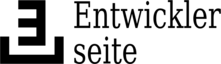diff options
Diffstat (limited to 'doc')
| -rw-r--r-- | doc/coderonline-vim.png | bin | 91868 -> 0 bytes | |||
| -rw-r--r-- | doc/git | 2 | ||||
| -rw-r--r-- | doc/git.txt | 3 | ||||
| -rw-r--r-- | doc/gtk.css | 7 | ||||
| -rw-r--r-- | doc/list-of-filetypes.txt | 175 | ||||
| -rw-r--r-- | doc/readme.md | 15 | ||||
| -rw-r--r-- | doc/screen.txt | 9 | ||||
| -rw-r--r-- | doc/shortcuts.txt | 206 |
8 files changed, 0 insertions, 417 deletions
diff --git a/doc/coderonline-vim.png b/doc/coderonline-vim.png deleted file mode 100644 index 156ff3a..0000000 --- a/doc/coderonline-vim.png +++ /dev/null | |||
| Binary files differ | |||
diff --git a/doc/git b/doc/git deleted file mode 100644 index 1205d00..0000000 --- a/doc/git +++ /dev/null | |||
| @@ -1,2 +0,0 @@ | |||
| 1 | undo last commit: git reset HEAD~ | ||
| 2 | diff two branches: git diff branch1 branch2 path/to/file | ||
diff --git a/doc/git.txt b/doc/git.txt deleted file mode 100644 index 517f998..0000000 --- a/doc/git.txt +++ /dev/null | |||
| @@ -1,3 +0,0 @@ | |||
| 1 | GIT_PAGER=less git config --list | awk 'match($0, "submodule.(.*).url=(.*)",q){ system("echo git submodule add " q[2] " " q[1]) }' | ||
| 2 | |||
| 3 | branchvv = for-each-ref --sort='committerdate:raw' --format='%(HEAD)%(if)%(HEAD)%(then)%(color:bold green)%(end) %(align:width=24)%(refname:short)%(end) %(objectname:short) %(color:bold blue)%(committerdate:iso)%(color:reset) %(if)%(upstream)%(then)[%(color:blue)%(upstream:short)%(color:reset)] %(end)%(subject)' refs/heads | ||
diff --git a/doc/gtk.css b/doc/gtk.css deleted file mode 100644 index 5f15661..0000000 --- a/doc/gtk.css +++ /dev/null | |||
| @@ -1,7 +0,0 @@ | |||
| 1 | /* to be saved as ~/.config/gtk-3.0/gtk.css | ||
| 2 | * thanks to http://stackoverflow.com/users/6899000/proprefenetre */ | ||
| 3 | @define-color YOUR_BACKGROUND_COLOR #rrggbb; | ||
| 4 | |||
| 5 | window#vim-main-window { | ||
| 6 | background-color: @YOUR_BACKGROUND_COLOR; | ||
| 7 | } | ||
diff --git a/doc/list-of-filetypes.txt b/doc/list-of-filetypes.txt deleted file mode 100644 index 9752c6a..0000000 --- a/doc/list-of-filetypes.txt +++ /dev/null | |||
| @@ -1,175 +0,0 @@ | |||
| 1 | # this list can be generated with ':setfiletype <C-d>'. I have copied it to | ||
| 2 | # make it searchable. | ||
| 3 | |||
| 4 | 2html erlang master sinda | ||
| 5 | HGAnnotate eruby matlab sindacmp | ||
| 6 | PKGBUILD esmtprc maxima sindaout | ||
| 7 | a2ps esqlc mel sisu | ||
| 8 | a65 esterel messages skill | ||
| 9 | aap eterm mf sl | ||
| 10 | abap euphoria3 mgl slang | ||
| 11 | abaqus euphoria4 mgp slice | ||
| 12 | abc eviews mib slim | ||
| 13 | abel exim mix slpconf | ||
| 14 | acedb expect mma slpreg | ||
| 15 | ada exports mmix slpspi | ||
| 16 | aflex falcon mmp slrnrc | ||
| 17 | ahdl fan modconf slrnsc | ||
| 18 | alsaconf fasm model sm | ||
| 19 | amiga fdcc modsim3 smarty | ||
| 20 | aml fetchmail modula2 smcl | ||
| 21 | ampl fgl modula3 smil | ||
| 22 | ansible fish monk smith | ||
| 23 | ansible_hosts flexwiki moo sml | ||
| 24 | ansible_template focexec mp snnsnet | ||
| 25 | ant form mplayerconf snnspat | ||
| 26 | antlr forth mrxvtrc snnsres | ||
| 27 | apache fortran msidl snobol4 | ||
| 28 | apachestyle foxpro msmessages solidity | ||
| 29 | aptconf framescript msql spec | ||
| 30 | arch freebasic mupad specman | ||
| 31 | arduino fstab mush spice | ||
| 32 | art fvwm mustache splint | ||
| 33 | asciidoc fvwm2m4 muttrc spup | ||
| 34 | asm gdb mysql spyce | ||
| 35 | asm68k gdmo named sql | ||
| 36 | asmh8300 gedcom nanorc sqlanywhere | ||
| 37 | asn git nasm sqlforms | ||
| 38 | aspperl gitcommit nastran sqlhana | ||
| 39 | aspvbs gitconfig natural sqlinformix | ||
| 40 | asterisk gitolite ncf sqlj | ||
| 41 | asteriskvm gitrebase netrc sqloracle | ||
| 42 | atlas gitsendemail netrw sqr | ||
| 43 | augeas gkrellmrc nginx squid | ||
| 44 | autohotkey glsl nim srec | ||
| 45 | autoit gnash ninja sshconfig | ||
| 46 | automake gnomecat nix sshdconfig | ||
| 47 | ave gnuplot nosyntax st | ||
| 48 | avra go nqc stata | ||
| 49 | awk godefstack nroff stp | ||
| 50 | ayacc godoc nsis strace | ||
| 51 | b gohtmltmpl obj stylus | ||
| 52 | baan gotexttmpl objc sudoers | ||
| 53 | basic gp objcpp svg | ||
| 54 | bc gpg ocaml svn | ||
| 55 | bdf gprof occam swift | ||
| 56 | bib grads octave syncolor | ||
| 57 | bib_latexSuite gretl omnimark synload | ||
| 58 | bindzone groff opencl syntax | ||
| 59 | blade groovy openroad sysctl | ||
| 60 | blank group opl systemd | ||
| 61 | bst grub ora systemverilog | ||
| 62 | btm gsp pamconf tads | ||
| 63 | bzl gtkrc papp tags | ||
| 64 | bzr haml pascal tak | ||
| 65 | c hamster passwd takcmp | ||
| 66 | cabal handlebars pcap takout | ||
| 67 | calendar haskell pccts tap | ||
| 68 | catalog haste pdf tar | ||
| 69 | cdl hastepreproc perl taskdata | ||
| 70 | cdrdaoconf haxe perl6 taskedit | ||
| 71 | cdrtoc haxe_extended pf tasm | ||
| 72 | cf hb pfmain tcl | ||
| 73 | cfg help pgsql tcsh | ||
| 74 | ch hercules php teraterm | ||
| 75 | chaiscript hex phtml terminfo | ||
| 76 | change hgcommit pic tex | ||
| 77 | changelog hitest pike tex_LatexBox | ||
| 78 | chaskell hog pilrc tex_latexSuite | ||
| 79 | cheetah hostconf pine texinfo | ||
| 80 | chill hostsaccess pinfo texmf | ||
| 81 | chordpro hss plaintex text | ||
| 82 | cl html plantuml textile | ||
| 83 | clean html5 pli tf | ||
| 84 | clipper htmlcheetah plm thrift | ||
| 85 | clojure htmldjango plp tidy | ||
| 86 | cmake htmlm4 plsql tilde | ||
| 87 | cmake-indent htmlos po tli | ||
| 88 | cmake-syntax hxml pod tmux | ||
| 89 | cmusrc ia64 postscr tomdoc | ||
| 90 | cobol ibasic pov toml | ||
| 91 | coco icemenu povini tpp | ||
| 92 | coffee icon ppd trasys | ||
| 93 | color_coded idl ppwiz treetop | ||
| 94 | colortest idlang prescribe trustees | ||
| 95 | conaryrecipe indent privoxy tsalt | ||
| 96 | conf inform procmail tsscl | ||
| 97 | config initex progress tssgm | ||
| 98 | context initng prolog tssop | ||
| 99 | cpp inittab promela tt2 | ||
| 100 | cql ipfilter proto tt2html | ||
| 101 | crm ishd protocols tt2js | ||
| 102 | crontab iss ps1 twig | ||
| 103 | cryptol ist ps1xml typescript | ||
| 104 | crystal j psf uc | ||
| 105 | cs jal ptcap udevconf | ||
| 106 | csc jam pug udevperm | ||
| 107 | cscope_plus jargon puppet udevrules | ||
| 108 | csdl jasmine purescript uil | ||
| 109 | csh java purifylog updatedb | ||
| 110 | csp javacc pyrex upstart | ||
| 111 | css javascript python upstreamdat | ||
| 112 | cterm jess qf upstreaminstalllog | ||
| 113 | ctrlh jgraph qml upstreamlog | ||
| 114 | cucumber jinja2 quake upstreamrpt | ||
| 115 | cuda jovial r usserverlog | ||
| 116 | cupl jproperties racc usw2kagtlog | ||
| 117 | cuplsim json radiance vala | ||
| 118 | cuda jovial r usserverlog | ||
| 119 | cupl jproperties racc usw2kagtlog | ||
| 120 | cuplsim json radiance vala | ||
| 121 | cvs jsp ragel valgrind | ||
| 122 | cvsrc jst ratpoison vb | ||
| 123 | cweb jsx rc vbnet | ||
| 124 | cynlib julia rcs vcl | ||
| 125 | cynpp kconfig rcslog velocity | ||
| 126 | d kivy readline vera | ||
| 127 | dart kix rebol verilog | ||
| 128 | datascript kotlin redif verilogams | ||
| 129 | dcd kscript registry vgrindefs | ||
| 130 | dcl kwt remind vhdl | ||
| 131 | debchangelog lace resolv vim | ||
| 132 | debcontrol latextoc reva vimgo | ||
| 133 | debsources latte rexx viminfo | ||
| 134 | def ld rhelp virata | ||
| 135 | denyhosts ldapconf rib vmasm | ||
| 136 | desc ldif rmd voscm | ||
| 137 | desktop less rnc vrml | ||
| 138 | dictconf lex rng vroom | ||
| 139 | dictdconf lftp rnoweb vsejcl | ||
| 140 | diff lhaskell robots vundlelog | ||
| 141 | dircolors libao rpcgen wdiff | ||
| 142 | dirpager lifelines rpl web | ||
| 143 | diva lilo rrst webmacro | ||
| 144 | django limits rspec wget | ||
| 145 | dns liquid rst whitespace | ||
| 146 | dnsmasq lisp rtf winbatch | ||
| 147 | docbk lite ruby wml | ||
| 148 | docbksgml litestep rust wsh | ||
| 149 | docbkxml logcheck samba wsml | ||
| 150 | dockerfile loginaccess sas wvdial | ||
| 151 | dosbatch logindefs sass xbl | ||
| 152 | dosini logtalk sather xdefaults | ||
| 153 | dot lotos sbt xf86conf | ||
| 154 | doxygen lout scala xhtml | ||
| 155 | dracula lpc scala.xpt xinetd | ||
| 156 | dsl lprolog scheme xkb | ||
| 157 | dtd lscript scilab xmath | ||
| 158 | dtml lsl screen xml | ||
| 159 | dtrace lss scss xmodmap | ||
| 160 | dts lua sd xpm | ||
| 161 | dylan lynx sdc xpm2 | ||
| 162 | dylanintr m4 sdl xquery | ||
| 163 | dylanlid mail sed xs | ||
| 164 | ecd mailaliases sendpr xsd | ||
| 165 | edif mailcap sensors xsl | ||
| 166 | eelixir make services xslt | ||
| 167 | eiffel mallard setserial xxd | ||
| 168 | elf man sgml yacc | ||
| 169 | elinks manconf sgmldecl yaml | ||
| 170 | elixir manual sgmllnx z8a | ||
| 171 | elm maple sh zimbu | ||
| 172 | elmfilt markdown sicad zsh | ||
| 173 | ember-script masm sieve | ||
| 174 | emblem mason simula | ||
| 175 | |||
diff --git a/doc/readme.md b/doc/readme.md deleted file mode 100644 index 5ea6da4..0000000 --- a/doc/readme.md +++ /dev/null | |||
| @@ -1,15 +0,0 @@ | |||
| 1 | vim configuration | ||
| 2 | ================= | ||
| 3 | |||
| 4 | This is the configuration I am using. | ||
| 5 | |||
| 6 | |||
| 7 | Screenshot | ||
| 8 | ---------- | ||
| 9 | |||
| 10 | <a href="/vim/plain/doc/coderonline-vim.png"> | ||
| 11 | <img src="/vim/plain/doc/coderonline-vim.png" width="720" alt="screenshot of vim" /> | ||
| 12 | </a> | ||
| 13 | |||
| 14 | |||
| 15 | |||
diff --git a/doc/screen.txt b/doc/screen.txt deleted file mode 100644 index 5c375d2..0000000 --- a/doc/screen.txt +++ /dev/null | |||
| @@ -1,9 +0,0 @@ | |||
| 1 | To run vim inside a screen session: | ||
| 2 | |||
| 3 | TERM=vte-256color screen vim | ||
| 4 | |||
| 5 | works very well. But if you are using another terminal you may be interested in | ||
| 6 | other possibilities, like this: | ||
| 7 | |||
| 8 | find /usr/share/terminfo/ | grep screen | grep 256 | ||
| 9 | |||
diff --git a/doc/shortcuts.txt b/doc/shortcuts.txt deleted file mode 100644 index 5e911ea..0000000 --- a/doc/shortcuts.txt +++ /dev/null | |||
| @@ -1,206 +0,0 @@ | |||
| 1 | :viusage = summary of all keyboard shortcuts | ||
| 2 | :options = shows currently :set options (with descriptions) | ||
| 3 | leader key = usually set to backslash expects a quick command | ||
| 4 | |||
| 5 | |||
| 6 | [normal mode] | ||
| 7 | f{char} = move cursor to the character {char} | ||
| 8 | gf = open file under cursor | ||
| 9 | <C-w>gf = open file under cursor in a tab | ||
| 10 | <C-w>] = jump to the tag under the cursor in a new window | ||
| 11 | <C-t> = jump back from where that ^ brought you | ||
| 12 | K = keyword lookup for the word under the cursor (see :help kp) | ||
| 13 | w = next word | ||
| 14 | e = end of word (=inner word) | ||
| 15 | |||
| 16 | |||
| 17 | @see: :h text-objects | ||
| 18 | ci' = change between single quote | ||
| 19 | ci" = change between double quote | ||
| 20 | ci( = change between brace | ||
| 21 | cit = change XML Tag | ||
| 22 | ciw = select inner word | ||
| 23 | caw = select 'a word' | ||
| 24 | " where c can be replaced by v for visual mode | ||
| 25 | |||
| 26 | :%s/foo/bar/g = replace all foo with bar | ||
| 27 | :g/foo/s/bar//g = on lines with foo replace bar with nothing | ||
| 28 | :g!/foo/s/bar//g = on lines not containing foo replace bar with nothing | ||
| 29 | :g!/^foo/execute("normal dd") delete lines starting with foo | ||
| 30 | |||
| 31 | flags, end: after the last / | ||
| 32 | g = replace globally (all occurances on the current line) | ||
| 33 | c = confirm each replace, also allows to switch to g (use the flag to see the help message) | ||
| 34 | e = places the cursor in the end of the selection | ||
| 35 | |||
| 36 | flags, within the search string: | ||
| 37 | \v = use very magic search (more like perl) | ||
| 38 | \V = use no very magic, more like searching verbatim | ||
| 39 | \zs .. \ze = mark begin and end of a sub pattern (like perl lookaround assertions) | ||
| 40 | |||
| 41 | |||
| 42 | |||
| 43 | [visual mode] # with selected lines | ||
| 44 | gq = formats text so that it fits in whatever :set textwidth was set | ||
| 45 | iB = select block between curly braces (:help object-select) | ||
| 46 | |||
| 47 | |||
| 48 | [commands] | ||
| 49 | command line mode begins with : and has its own key mappings starting with c like in cnormap | ||
| 50 | |||
| 51 | :spell [word] = adds a word to the current dictionary (no mistake any more) | ||
| 52 | :set list = display non printable characters | ||
| 53 | :retab = replaces tabs with spaces | ||
| 54 | :set expandtab = in insert mode: replace tab with spaces | ||
| 55 | :Explore = cli version open file dialog (file explorer) | ||
| 56 | :Lex = use netrw as project drawer (stays open in its own window) | ||
| 57 | :only = 'maximize' current buffer | ||
| 58 | |||
| 59 | <c-r><c-w> = auto completion with the word under the cursor (interesting with incsearch) | ||
| 60 | <c-a> = expand pattern from command line (e.g. *.txt) | ||
| 61 | |||
| 62 | |||
| 63 | [navigation] | ||
| 64 | <CTRL-]> = look up the tag under the cursor (help links as well) | ||
| 65 | <CTRL-T> = return back from tag under the cursor | ||
| 66 | gd = jump to the declaration of the variable under the cursor | ||
| 67 | |||
| 68 | |||
| 69 | [macros] # record and play back a series of vim commands | ||
| 70 | qa = start (q) macro recording in register a (can be anything) | ||
| 71 | q = stop macro recording | ||
| 72 | @a = replay macro a | ||
| 73 | :'<,'>normal @a = apply a to every line in the current selection | ||
| 74 | :reg = lists all registers (including those with macros in them) | ||
| 75 | |||
| 76 | [registers] | ||
| 77 | notice, that registers get used for both: macro recordings and copying text | ||
| 78 | |||
| 79 | :reg = shows contents of all registers | ||
| 80 | "0p = pasts from register 0, which is the same as "", but not overwritten by dd | ||
| 81 | "ap = same for register a | ||
| 82 | "0yy = yanks to register 0 (same as y by itself) | ||
| 83 | "ay = yanks current selection to register a (in visual mode) | ||
| 84 | |||
| 85 | |||
| 86 | [marker] | ||
| 87 | ma = set marker a-z (a in this case) | ||
| 88 | mA = create a session persistent file marker which can be used to reopen a file (not bound to the buffer) | ||
| 89 | `a = go to marker a (line & column) | ||
| 90 | 'a = go to marker a (line, first non blank), same as `a^ | ||
| 91 | |||
| 92 | |||
| 93 | |||
| 94 | [hotkeys] | ||
| 95 | <C-A>, <C-X> = increment, decrement number under the cursor | ||
| 96 | |||
| 97 | |||
| 98 | [windows] | ||
| 99 | <C-W>v = splits buffer vertically (screen uses |) | ||
| 100 | <C-W>s = splits buffer horizontally (same as screen) | ||
| 101 | <C-W>w = moves the cursor to the next window and back | ||
| 102 | <C-W>[dir] = moves the cursor in that direction (use hjkl or arrow keys) | ||
| 103 | <C-W>[HK] = make a vertical split horizontal and vice versa | ||
| 104 | <C-W>o = only: close all other windows | ||
| 105 | <C-W>c = close: current window in which the cursor sits | ||
| 106 | |||
| 107 | |||
| 108 | [vimdiff] | ||
| 109 | do = get changes from other window into the current | ||
| 110 | dp = put changes from current window into the other | ||
| 111 | ]c = jump to the next change | ||
| 112 | [c = jump to the prevous change | ||
| 113 | |||
| 114 | [folds] | ||
| 115 | za = toggle a fold | ||
| 116 | zM = close all folds | ||
| 117 | zR = opens all folds (unfold all) | ||
| 118 | zE = eliminates all folds | ||
| 119 | |||
| 120 | |||
| 121 | [buffers] | ||
| 122 | :bn = buffer next | ||
| 123 | :bp = buffer previous | ||
| 124 | :bd = buffer dispatch (close) | ||
| 125 | :b <tab> = switch buffer by name (use <tab> and <return>) | ||
| 126 | :set nobuflisted = hide buffer in buffer list (great for neovim's terminal) | ||
| 127 | |||
| 128 | [args] | ||
| 129 | :n **/*.c = opens all files with that name or type in buffers and also fills the argument list | ||
| 130 | |||
| 131 | |||
| 132 | [special] | ||
| 133 | g CTRL-g = display file properties including word and char count | ||
| 134 | q: = show command history and use it like a normal buffer | ||
| 135 | z= = show spellcheck suggestions | ||
| 136 | |||
| 137 | |||
| 138 | [completions] | ||
| 139 | CTRL-O = display completions: omnicomplete (context dependant completions) | ||
| 140 | |||
| 141 | CTRL-X CTRL-F = display completions: file name (using vim-internals omnicomplete) | ||
| 142 | CTRL-N CTRL-P = display completions: file keywords | ||
| 143 | CTRL-K = display completions: dictionary | ||
| 144 | CTRL-T = display completions: thesaurus | ||
| 145 | CTRL-I = display completions: include files | ||
| 146 | CTRL-] = display completions: tags | ||
| 147 | CTRL-D = display completions: (marcro-) definitions | ||
| 148 | CTRL-V = display completions: vim command line | ||
| 149 | CTRL-U = display completions: user-defined | ||
| 150 | |||
| 151 | |||
| 152 | [annoyances] | ||
| 153 | gv = visual mode: reselect last selection | ||
| 154 | CTRL-o = lets the caret jump back to the previous location | ||
| 155 | CTRL-L = redraws the complete screen | ||
| 156 | CTRL-R<register> = in insert mode and command line: paste contents of <register> (e.g. : for last command, * for clipboard) | ||
| 157 | CTRL-R = in normal mode: redoes what has been undone with u | ||
| 158 | "<register>p = in normal mode: paste paste contents of <register> | ||
| 159 | |||
| 160 | [registers] | ||
| 161 | "/ = last search expression | ||
| 162 | ": = last command entered | ||
| 163 | "= = expression register (to do calculations or call vim functions) | ||
| 164 | |||
| 165 | |||
| 166 | |||
| 167 | [netrw] | ||
| 168 | :Lex = open the netrw-view as project drawer | ||
| 169 | gn = makes the directory under the cursor the root directory | ||
| 170 | a = toggles display of hidden files | ||
| 171 | |||
| 172 | [filetype:css] | ||
| 173 | viB:sort = sort inner block by name | ||
| 174 | |||
| 175 | [vim commands] | ||
| 176 | :for i in range(1,12) | put ='2016-'.i | endfor | ||
| 177 | |||
| 178 | [fancy utf-8 symbols] | ||
| 179 | ௵ | ||
| 180 | |||
| 181 | [debugging] | ||
| 182 | :profile! start /tmp/profile.log | ||
| 183 | :profile func * | ||
| 184 | :profile file * | ||
| 185 | " At this point do slow actions | ||
| 186 | :profdel * | ||
| 187 | :e /tmp/profile.log | ||
| 188 | " add a break point to a vim script (like vimrc) to invoke the internal debugger | ||
| 189 | :breakadd here | ||
| 190 | |||
| 191 | :finish = from within a viml-script: stop sourcing it | ||
| 192 | |||
| 193 | [substitutions] | ||
| 194 | delete all comments: %s/\/\*\*< [^(\*\/)]*\*\///g | ||
| 195 | remove empty lines: global/^$/d | ||
| 196 | remove non-empty lines: v/^$/d | ||
| 197 | |||
| 198 | [programs] | ||
| 199 | gpm - cut and paste helper for the linux console (to get text from CTRL-ALT-F2 to CTRL-ALT-F3) | ||
| 200 | |||
| 201 | |||
| 202 | [vim modeline] | ||
| 203 | filetype can have multiple values, like python.django | ||
| 204 | The last line can be a mode line, which holds settings like tab width: | ||
| 205 | |||
| 206 | # vim: noai:ts=2:sw=2 filetype=dosini.text | ||