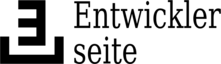diff options
| author | Max Christian Pohle | 2017-05-02 08:10:10 +0200 |
|---|---|---|
| committer | Max Christian Pohle | 2017-05-02 08:10:10 +0200 |
| commit | 5011ed6adc06ba6e3a55953e25a36c9105bed171 (patch) | |
| tree | 0a20d0c0bb0c1ee68e9c75dd4fa4bd5f743a5791 | |
| parent | 9a6771b513520222e6c967dbadd982021f71235e (diff) | |
| download | i3-5011ed6adc06ba6e3a55953e25a36c9105bed171.tar.bz2 i3-5011ed6adc06ba6e3a55953e25a36c9105bed171.zip | |
White version with several usability improvements
| -rw-r--r-- | compton.conf | 129 | ||||
| -rw-r--r-- | config | 104 | ||||
| -rw-r--r-- | i3status.conf | 10 |
3 files changed, 130 insertions, 113 deletions
diff --git a/compton.conf b/compton.conf index 242f000..756ccbd 100644 --- a/compton.conf +++ b/compton.conf | |||
| @@ -1,91 +1,64 @@ | |||
| 1 | backend = "xrender"; | ||
| 2 | #backend = "glx"; | ||
| 3 | paint-on-overlay = true; | ||
| 4 | glx-no-stencil = true; | ||
| 5 | # glx-no-rebind-pixmap = true; # does not work! definitelly! | ||
| 6 | # vsync = "opengl-swc"; | ||
| 7 | vsync = "drm"; | ||
| 8 | # vsync-use-glfinish = true | ||
| 9 | |||
| 10 | # These are important. The first one enables the opengl backend. The last one is the vsync method. Depending on the driver you might need to use a different method. | ||
| 11 | # The other options are smaller performance tweaks that work well in most cases. | ||
| 12 | # You can find the rest of the options here: https://github.com/chjj/compton/wiki/perf-guide, and here: https://github.com/chjj/compton/wiki/vsync-guide | ||
| 13 | |||
| 14 | |||
| 1 | # Shadow | 15 | # Shadow |
| 2 | shadow = true; # Enabled client-side shadows on windows. | 16 | #shadow = true; # Enabled client-side shadows on windows. |
| 3 | no-dock-shadow = true; # Avoid drawing shadows on dock/panel windows. | 17 | shadow = false; # Enabled client-side shadows on windows. |
| 4 | no-dnd-shadow = true; # Don't draw shadows on DND windows. | 18 | #no-dock-shadow = true; # Avoid drawing shadows on dock/panel windows. |
| 5 | clear-shadow = true; # Zero the part of the shadow's mask behind the | 19 | #no-dnd-shadow = true; # Don't draw shadows on DND windows. |
| 6 | # window. Fix some weirdness with ARGB windows. | 20 | # clear-shadow = true; # Zero the part of the shadow's mask behind the window (experimental). |
| 7 | shadow-radius = 7; # The blur radius for shadows. (default 12) | 21 | shadow-radius = 7; # The blur radius for shadows. (default 12) |
| 8 | shadow-offset-x = -7; # The left offset for shadows. (default -15) | 22 | shadow-offset-x = -7; # The left offset for shadows. (default -15) |
| 9 | shadow-offset-y = -7; # The top offset for shadows. (default -15) | 23 | shadow-offset-y = -7; # The top offset for shadows. (default -15) |
| 10 | shadow-opacity = 0.7; # The translucency for shadows. (default .75) | 24 | shadow-exclude = [ |
| 11 | # shadow-red = 0.0; # Red color value of shadow. (0.0 - 1.0, defaults to 0) | 25 | "! name~=''", |
| 12 | # shadow-green = 0.0; # Green color value of shadow. (0.0 - 1.0, defaults to 0) | 26 | "n:e:Notification", |
| 13 | # shadow-blue = 0.0; # Blue color value of shadow. (0.0 - 1.0, defaults to 0) | 27 | "n:e:Plank", |
| 14 | shadow-exclude = [ "n:e:Notification" ]; # Exclude conditions for shadows. | 28 | "n:e:Docky", |
| 15 | # shadow-exclude = "n:e:Notification"; | 29 | "g:e:Synapse", |
| 16 | shadow-ignore-shaped = true; # Avoid drawing shadow on all shaped windows | 30 | "g:e:Kupfer", |
| 17 | # (see also: --detect-rounded-corners) | 31 | "g:e:Conky", |
| 32 | "n:w:*Firefox*", | ||
| 33 | "n:w:*Chrome*", | ||
| 34 | "n:w:*Chromium*", | ||
| 35 | "class_g ?= 'Notify-osd'", | ||
| 36 | "class_g ?= 'Cairo-dock'", | ||
| 37 | "class_g ?= 'Xfce4-notifyd'", | ||
| 38 | "class_g ?= 'Xfce4-power-manager'", | ||
| 39 | "x = 0 && y = 0 && override_redirect = true" | ||
| 40 | ]; | ||
| 18 | 41 | ||
| 19 | # Opacity | 42 | # The shadow exclude options are helpful if you have shadows enabled. Due to the way compton draws its shadows, certain applications will have visual glitches |
| 20 | menu-opacity = 0.9; # The opacity for menus. (default 1.0) | 43 | # (most applications are fine, only apps that do weird things with xshapes or argb are affected). |
| 21 | inactive-opacity = 0.9; # Default opacity of inactive windows. (0.0 - 1.0) | 44 | # This list includes all the affected apps I found in my testing. The "! name~=''" part excludes shadows on any "Unknown" windows, this prevents a visual glitch with the XFWM alt tab switcher. |
| 22 | # active-opacity = 0.8; # Default opacity for active windows. (0.0 - 1.0) | ||
| 23 | # frame-opacity = 0.8; # Opacity of window titlebars and borders. (0.1 - 1.0) | ||
| 24 | # inactive-opacity-override = true; # Let inactive opacity set by 'inactive-opacity' overrides | ||
| 25 | # value of _NET_WM_OPACITY. Bad choice. | ||
| 26 | alpha-step = 0.06; # XRender backend: Step size for alpha pictures. Increasing | ||
| 27 | # it may result in less X resource usage, | ||
| 28 | # Yet fading may look bad. | ||
| 29 | # inactive-dim = 0.2; # Dim inactive windows. (0.0 - 1.0) | ||
| 30 | # inactive-dim-fixed = true; # Do not let dimness adjust based on window opacity. | ||
| 31 | # blur-background = true; # Blur background of transparent windows. | ||
| 32 | # Bad performance with X Render backend. | ||
| 33 | # GLX backend is preferred. | ||
| 34 | # blur-background-frame = true; # Blur background of opaque windows with transparent | ||
| 35 | # frames as well. | ||
| 36 | blur-background-fixed = false; # Do not let blur radius adjust based on window opacity. | ||
| 37 | blur-background-exclude = [ "window_type = 'dock'", "window_type = 'desktop'" ]; | ||
| 38 | # Exclude conditions for background blur. | ||
| 39 | 45 | ||
| 40 | # Fading | 46 | # Fading |
| 41 | fading = true; # Fade windows during opacity changes. | 47 | # fading = true; # Fade windows during opacity changes. |
| 42 | # fade-delta = 30; # The time between steps in a fade in milliseconds. (default 10). | 48 | fade-delta = 8; # The time between steps in a fade in milliseconds. (default 10). |
| 43 | fade-in-step = 0.03; # Opacity change between steps while fading in. (default 0.028). | 49 | fade-in-step = 0.03; # Opacity change between steps while fading in. (default 0.028). |
| 44 | fade-out-step = 0.03; # Opacity change between steps while fading out. (default 0.03). | 50 | fade-out-step = 0.03; # Opacity change between steps while fading out. (default 0.03). |
| 45 | # no-fading-openclose = true; # Avoid fade windows in/out when opening/closing. | 51 | #no-fading-openclose = true; # Fade windows in/out when opening/closing |
| 46 | fade-exclude = [ ]; # Exclude conditions for fading. | ||
| 47 | |||
| 48 | # Other | ||
| 49 | backend = "xrender" # Backend to use: "xrender" or "glx". GLX backend is typically | ||
| 50 | # much faster but depends on a sane driver. | ||
| 51 | mark-wmwin-focused = true; # Try to detect WM windows and mark them as active. | ||
| 52 | mark-ovredir-focused = true; # Mark all non-WM but override-redirect windows active (e.g. menus). | ||
| 53 | use-ewmh-active-win = false; # Use EWMH _NET_WM_ACTIVE_WINDOW to determine which window is focused | ||
| 54 | # instead of using FocusIn/Out events. Usually more reliable but | ||
| 55 | # depends on a EWMH-compliant WM. | ||
| 56 | detect-rounded-corners = true; # Detect rounded corners and treat them as rectangular when --shadow-ignore-shaped is on. | ||
| 57 | detect-client-opacity = true; # Detect _NET_WM_OPACITY on client windows, useful for window | ||
| 58 | # managers not passing _NET_WM_OPACITY of client windows to frame | ||
| 59 | # windows. | ||
| 60 | refresh-rate = 0; # For --sw-opti: Specify refresh rate of the screen. 0 for auto. | ||
| 61 | vsync = "none"; # "none", "drm", "opengl", "opengl-oml", "opengl-swc", "opengl-mswc" | ||
| 62 | # See man page for more details. | ||
| 63 | dbe = false; # Enable DBE painting mode. Rarely needed. | ||
| 64 | paint-on-overlay = true; # Painting on X Composite overlay window. Recommended. | ||
| 65 | sw-opti = false; # Limit compton to repaint at most once every 1 / refresh_rate. | ||
| 66 | # Incompatible with certain VSync methods. | ||
| 67 | unredir-if-possible = false; # Unredirect all windows if a full-screen opaque window is | ||
| 68 | # detected, to maximize performance for full-screen windows. | ||
| 69 | focus-exclude = [ ]; # A list of conditions of windows that should always be considered | ||
| 70 | # focused. | ||
| 71 | detect-transient = true; # Use WM_TRANSIENT_FOR to group windows, and consider windows in | ||
| 72 | # the same group focused at the same time. | ||
| 73 | detect-client-leader = true; # Use WM_CLIENT_LEADER to group windows. | ||
| 74 | invert-color-include = [ ]; # Conditions for windows to be painted with inverted color. | ||
| 75 | 52 | ||
| 76 | # GLX backend # GLX backend fine-tune options. See man page for more info. | 53 | detect-client-opacity = true; # This prevents opacity being ignored for some apps. For example without this enabled my xfce4-notifyd is 100% opacity no matter what. |
| 77 | # glx-no-stencil = true; # Recommended. | ||
| 78 | glx-copy-from-front = false; # Useful with --glx-swap-method, | ||
| 79 | # glx-use-copysubbuffermesa = true; # Recommended if it works. Breaks VSync. | ||
| 80 | # glx-no-rebind-pixmap = true; # Recommended if it works. | ||
| 81 | glx-swap-method = "undefined"; # See man page. | ||
| 82 | 54 | ||
| 83 | # Window type settings | 55 | # Window type settings |
| 84 | wintypes: | 56 | wintypes: |
| 85 | { | 57 | { |
| 86 | tooltip = { fade = true; shadow = false; opacity = 0.75; focus = true; }; | 58 | tooltip = { fade = true; shadow = true; }; |
| 87 | # fade: Fade the particular type of windows. | ||
| 88 | # shadow: Give those windows shadow | ||
| 89 | # opacity: Default opacity for the type of windows. | ||
| 90 | # focus: Whether to always consider windows of this type focused. | ||
| 91 | }; | 59 | }; |
| 60 | |||
| 61 | #opacity-rule = ["90:class_g = 'URxvt'", "90:class_g = ''" ]; | ||
| 62 | |||
| 63 | |||
| 64 | # opacity-rule = ["90:class_g = 'xfce4-terminal'", "90:class_g = 'Xfce4-terminal'", "90:class_g = 'termite'", "90:class_g = 'i3bar'", "90:class_g = 'i3-frame'" ]; | ||
| @@ -18,7 +18,8 @@ set $mod Mod4 | |||
| 18 | # This font is widely installed, provides lots of unicode glyphs, right-to-left | 18 | # This font is widely installed, provides lots of unicode glyphs, right-to-left |
| 19 | # text rendering and scalability on retina/hidpi displays (thanks to pango). | 19 | # text rendering and scalability on retina/hidpi displays (thanks to pango). |
| 20 | # font pango:Neris SemiBold 10 | 20 | # font pango:Neris SemiBold 10 |
| 21 | font pango:Source Code Pro Bold 11 | 21 | font pango:Source Code Pro SemiBold 11 |
| 22 | # font pango:Liberation Sans Mono Bold 11 | ||
| 22 | # font pango:DejaVu Sans Mono 12 | 23 | # font pango:DejaVu Sans Mono 12 |
| 23 | 24 | ||
| 24 | # Before i3 v4.8, we used to recommend this one as the default: | 25 | # Before i3 v4.8, we used to recommend this one as the default: |
| @@ -36,6 +37,8 @@ floating_modifier $mod | |||
| 36 | bindsym $mod+Return exec xfce4-appfinder | 37 | bindsym $mod+Return exec xfce4-appfinder |
| 37 | bindsym Mod1+F2 exec --no-startup-id rofi -show run -bg #222222 -fg #888888 -hlbg #285577 -hlfg #ffffff | 38 | bindsym Mod1+F2 exec --no-startup-id rofi -show run -bg #222222 -fg #888888 -hlbg #285577 -hlfg #ffffff |
| 38 | bindsym $mod+t exec xfce4-terminal | 39 | bindsym $mod+t exec xfce4-terminal |
| 40 | # bindsym $mod+t exec termite | ||
| 41 | # bindsym $mod+t exec urxvt | ||
| 39 | bindsym $mod+e exec thunar | 42 | bindsym $mod+e exec thunar |
| 40 | 43 | ||
| 41 | # kill focused window | 44 | # kill focused window |
| @@ -58,6 +61,8 @@ bindsym $mod+Down focus down ; exec pkill -SIGRTMIN+11 i3blocks | |||
| 58 | bindsym $mod+Up focus up ; exec pkill -SIGRTMIN+11 i3blocks | 61 | bindsym $mod+Up focus up ; exec pkill -SIGRTMIN+11 i3blocks |
| 59 | bindsym $mod+Right focus right ; exec pkill -SIGRTMIN+11 i3blocks | 62 | bindsym $mod+Right focus right ; exec pkill -SIGRTMIN+11 i3blocks |
| 60 | 63 | ||
| 64 | bindsym Mod1+Tab focus right | ||
| 65 | bindsym Mod1+Shift+Tab focus left | ||
| 61 | 66 | ||
| 62 | 67 | ||
| 63 | # alternatively, you can use the cursor keys: | 68 | # alternatively, you can use the cursor keys: |
| @@ -104,8 +109,8 @@ bindsym $mod+5 workspace 5 | |||
| 104 | bindsym $mod+6 workspace 6 | 109 | bindsym $mod+6 workspace 6 |
| 105 | bindsym $mod+7 workspace 7 | 110 | bindsym $mod+7 workspace 7 |
| 106 | bindsym $mod+8 workspace 8 | 111 | bindsym $mod+8 workspace 8 |
| 107 | bindsym $mod+9 workspace 9 | 112 | bindsym $mod+9 workspace music |
| 108 | bindsym $mod+0 workspace 10 | 113 | bindsym $mod+0 workspace background |
| 109 | 114 | ||
| 110 | # move focused container to workspace | 115 | # move focused container to workspace |
| 111 | bindsym $mod+Shift+1 move container to workspace 1 | 116 | bindsym $mod+Shift+1 move container to workspace 1 |
| @@ -116,8 +121,20 @@ bindsym $mod+Shift+5 move container to workspace 5 | |||
| 116 | bindsym $mod+Shift+6 move container to workspace 6 | 121 | bindsym $mod+Shift+6 move container to workspace 6 |
| 117 | bindsym $mod+Shift+7 move container to workspace 7 | 122 | bindsym $mod+Shift+7 move container to workspace 7 |
| 118 | bindsym $mod+Shift+8 move container to workspace 8 | 123 | bindsym $mod+Shift+8 move container to workspace 8 |
| 119 | bindsym $mod+Shift+9 move container to workspace 9 | 124 | bindsym $mod+Shift+9 move container to workspace music |
| 120 | bindsym $mod+Shift+0 move container to workspace 10 | 125 | bindsym $mod+Shift+0 move container to workspace background |
| 126 | |||
| 127 | workspace 1 output VGA1 | ||
| 128 | workspace 2 output VGA1 | ||
| 129 | workspace 3 output VGA1 | ||
| 130 | workspace 4 output VGA1 | ||
| 131 | workspace 5 output VGA1 | ||
| 132 | workspace 6 output HDMI1 | ||
| 133 | workspace 7 output HDMI1 | ||
| 134 | workspace 8 output HDMI1 | ||
| 135 | workspace "music" output HDMI1 | ||
| 136 | workspace "background" output HDMI1 | ||
| 137 | |||
| 121 | 138 | ||
| 122 | # reload the configuration file | 139 | # reload the configuration file |
| 123 | bindsym $mod+Shift+c reload | 140 | bindsym $mod+Shift+c reload |
| @@ -130,17 +147,20 @@ bindsym $mod+Shift+e exec "i3-nagbar -t warning -m 'You pressed the exit shortcu | |||
| 130 | bindsym $mod+m move scratchpad | 147 | bindsym $mod+m move scratchpad |
| 131 | bindsym $mod+Shift+m scratchpad show ; resize set 1920 920 ; move position center | 148 | bindsym $mod+Shift+m scratchpad show ; resize set 1920 920 ; move position center |
| 132 | 149 | ||
| 133 | for_window [class="^.*"] border normal 4 | 150 | for_window [class="^.*"] border normal 2 |
| 134 | for_window [title="^.*Thunderbird"] border pixel 0 | 151 | for_window [title="^.*Thunderbird"] border pixel 0 |
| 152 | for_window [title="^.*Chromium"] border pixel 0 | ||
| 153 | # for_window [title="^.*\|"] border pixel 4 | ||
| 135 | for_window [title="^HexChat.*"] border pixel 0 | 154 | for_window [title="^HexChat.*"] border pixel 0 |
| 136 | for_window [title="^.*"] exec pkill -SIGRTMIN+11 i3blocks | 155 | for_window [title="^.*"] exec pkill -SIGRTMIN+11 i3blocks |
| 137 | for_window [title="^.*"] exec pkill -SIGRTMIN+11 i3blocks | 156 | for_window [title="^.*"] exec pkill -SIGRTMIN+11 i3blocks |
| 138 | for_window [title="cairo-dock"] floating enable ; border none | 157 | for_window [title="cairo-dock"] floating enable ; border none |
| 139 | for_window[class="Plank"] floating enable,move absolute center | 158 | for_window[class="Plank"] floating enable,move absolute center |
| 140 | 159 | ||
| 141 | 160 | for_window [class=".*"] title_format "┋ %title" | |
| 142 | 161 | # for_window [con_id="__focused__"] title_format "<u>%title</u>" | |
| 143 | smart_borders on | 162 | # hide_edge_borders both |
| 163 | # smart_borders on | ||
| 144 | # gaps inner 5 | 164 | # gaps inner 5 |
| 145 | # gaps outer 5 | 165 | # gaps outer 5 |
| 146 | 166 | ||
| @@ -152,16 +172,30 @@ bar { | |||
| 152 | status_command i3status --config ~/.config/i3/i3status.conf | 172 | status_command i3status --config ~/.config/i3/i3status.conf |
| 153 | # status_command i3blocks | 173 | # status_command i3blocks |
| 154 | colors { | 174 | colors { |
| 155 | background #2a3448 | 175 | # background #2a3448 |
| 156 | statusline #ffffff | 176 | # statusline #ffffff |
| 177 | background #ffffff | ||
| 178 | statusline #000000 | ||
| 179 | focused_workspace #ffffff #ffffff #000000 | ||
| 180 | active_workspace #ffffff #ffffff #888888 | ||
| 181 | inactive_workspace #ffffff #ffffff #888888 | ||
| 182 | urgent_workspace #2f343a #900000 #ffffff | ||
| 183 | binding_mode #2f343a #900000 #ffffff | ||
| 157 | } | 184 | } |
| 158 | # tray_output VGA1 | 185 | # tray_output VGA1 |
| 159 | # tray_padding 4 | 186 | # output HDMI1 |
| 160 | # font pango:DejaVu Sans Mono 12 | 187 | # tray_output HDMI1 |
| 161 | # separator_symbol "┋" | 188 | tray_padding 2 |
| 189 | #font pango:DejaVu Sans Mono 11 | ||
| 190 | #font pango:DejaVu Sans Mono 11 | ||
| 191 | #font -misc-fixed-medium-r-normal--13-120-75-75-C-70-iso10646-1 | ||
| 192 | # font pango:DejaVu Sans Mono, Icons 8 | ||
| 193 | # font pango:DejaVu Sans Mono, Awesome 8 | ||
| 194 | separator_symbol "┋" | ||
| 162 | position bottom | 195 | position bottom |
| 163 | # output VGA1 | 196 | # output VGA1 |
| 164 | binding_mode_indicator yes | 197 | binding_mode_indicator yes |
| 198 | # strip_workspace_numbers yes | ||
| 165 | } | 199 | } |
| 166 | 200 | ||
| 167 | 201 | ||
| @@ -169,13 +203,12 @@ bar { | |||
| 169 | # client.unfocused #000000 #061229 #ffffff #ff0000 #000000 | 203 | # client.unfocused #000000 #061229 #ffffff #ff0000 #000000 |
| 170 | #colors: border backgr. text indicator | 204 | #colors: border backgr. text indicator |
| 171 | 205 | ||
| 172 | client.focused #2a3448 #5299bf #2a3448 #f0a000 | 206 | client.focused #ffffff #ffffff #000000 #000000 |
| 173 | client.focused_inactive #061229 #061229 #ffffff #ffffff | 207 | client.focused_inactive #ffffff #ffffff #888888 #ffffff |
| 174 | client.unfocused #061229 #061229 #5299bf #ffffff | 208 | client.unfocused #ffffff #ffffff #888888 #ffffff |
| 175 | client.urgent #2a3448 #900000 #5299bf #ffffff | 209 | client.urgent #2a3448 #900000 #5299bf #ffffff |
| 176 | client.background #000000 #000000 #000000 #ffffff | 210 | client.background #000000 #000000 #000000 #ffffff |
| 177 | 211 | ||
| 178 | # hide_edge_borders both | ||
| 179 | 212 | ||
| 180 | bindsym $mod+F2 exec i3-input -F 'rename workspace to "%s"' -P 'New name: ' | 213 | bindsym $mod+F2 exec i3-input -F 'rename workspace to "%s"' -P 'New name: ' |
| 181 | bindsym Control+Mod1+Left workspace prev_on_output | 214 | bindsym Control+Mod1+Left workspace prev_on_output |
| @@ -222,16 +255,16 @@ mode "resize" { | |||
| 222 | # Pressing right will grow the window’s width. | 255 | # Pressing right will grow the window’s width. |
| 223 | # Pressing up will shrink the window’s height. | 256 | # Pressing up will shrink the window’s height. |
| 224 | # Pressing down will grow the window’s height. | 257 | # Pressing down will grow the window’s height. |
| 225 | bindsym $mod+h resize shrink width 10 px or 10 ppt | 258 | bindsym $mod+h resize shrink width 1 px or 1 ppt |
| 226 | bindsym $mod+j resize grow height 10 px or 10 ppt | 259 | bindsym $mod+j resize grow height 4 px or 4 ppt |
| 227 | bindsym $mod+k resize shrink height 10 px or 10 ppt | 260 | bindsym $mod+k resize shrink height 4 px or 4 ppt |
| 228 | bindsym $mod+l resize grow width 10 px or 10 ppt | 261 | bindsym $mod+l resize grow width 1 px or 1 ppt |
| 229 | 262 | ||
| 230 | # same bindings, but for the arrow keys | 263 | # same bindings, but for the arrow keys |
| 231 | bindsym Left resize shrink width 10 px or 10 ppt | 264 | bindsym Left resize shrink width 1 px or 1 ppt |
| 232 | bindsym Down resize grow height 10 px or 10 ppt | 265 | bindsym Up resize grow height 4 px or 4 ppt |
| 233 | bindsym Up resize shrink height 10 px or 10 ppt | 266 | bindsym Down resize shrink height 4 px or 4 ppt |
| 234 | bindsym Right resize grow width 10 px or 10 ppt | 267 | bindsym Right resize grow width 1 px or 1 ppt |
| 235 | 268 | ||
| 236 | # back to normal: Enter or Escape | 269 | # back to normal: Enter or Escape |
| 237 | bindsym Return mode "default" | 270 | bindsym Return mode "default" |
| @@ -242,13 +275,22 @@ mode "resize" { | |||
| 242 | 275 | ||
| 243 | 276 | ||
| 244 | 277 | ||
| 245 | exec --no-startup-id dbus-launch gnome-settings-daemon | 278 | assign [class="^Thunderbird$"] → background |
| 246 | exec --no-startup-id dbus-launch nm-applet | ||
| 247 | exec --no-startup-id dbus-launch nextcloud | ||
| 248 | 279 | ||
| 249 | exec --no-startup-id setxkbmap -option caps:escape | 280 | exec --no-startup-id setxkbmap -option caps:escape |
| 250 | exec --no-startup-id xset r rate 330 40 | 281 | exec --no-startup-id xset r rate 330 40 |
| 251 | 282 | ||
| 283 | exec --no-startup-id dbus-launch gnome-settings-daemon | ||
| 284 | exec --no-startup-id dbus-launch nm-applet | ||
| 285 | |||
| 286 | # exec xrandr --output HDMI1 --fb 3270x1080 --scale 1.05468x1.05468 | ||
| 287 | # exec xrandr --output HDMI1 --fb 3270x1080 --right-of VGA1 --panning 1350x1080+1920+0 --scale 1.05468x1.05468 | ||
| 288 | exec /usr/bin/xrandr-reset.sh | ||
| 289 | |||
| 252 | # start compositor... | 290 | # start compositor... |
| 253 | exec --no-startup-id compton -bc | 291 | exec --no-startup-id dbus-launch nitrogen --restore |
| 254 | exec --no-startup-id nitrogen --restore | 292 | exec --no-startup-id dbus-launch compton -b --config /home/max/.config/i3/compton.conf |
| 293 | exec --no-startup-id dbus-launch setsid udiskie -2 -s | ||
| 294 | exec --no-startup-id dbus-launch nextcloud | ||
| 295 | |||
| 296 | |||
diff --git a/i3status.conf b/i3status.conf index fd093ed..0f8fd6f 100644 --- a/i3status.conf +++ b/i3status.conf | |||
| @@ -8,9 +8,11 @@ | |||
| 8 | 8 | ||
| 9 | general { | 9 | general { |
| 10 | colors = true | 10 | colors = true |
| 11 | color_good = "#88ff88" | 11 | #color_good = "#88ff88" |
| 12 | color_bad = "#880000" | 12 | #color_bad = "#880000" |
| 13 | interval = 5 | 13 | color_good = "#00aa00" |
| 14 | color_bad = "#aa0000" | ||
| 15 | interval = 1 | ||
| 14 | output_format = i3bar | 16 | output_format = i3bar |
| 15 | } | 17 | } |
| 16 | 18 | ||
| @@ -80,7 +82,7 @@ run_watch VPN { | |||
| 80 | } | 82 | } |
| 81 | 83 | ||
| 82 | tztime local { | 84 | tztime local { |
| 83 | format = "%Y-%m-%d %H:%M:%S" | 85 | format = "%Y-%m-%d %H:%M" |
| 84 | } | 86 | } |
| 85 | 87 | ||
| 86 | load { | 88 | load { |