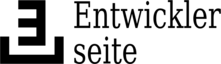diff options
Diffstat (limited to 'config')
| -rw-r--r-- | config | 342 |
1 files changed, 251 insertions, 91 deletions
| @@ -9,7 +9,7 @@ | |||
| 9 | # | 9 | # |
| 10 | # Please see http://i3wm.org/docs/userguide.html for a complete reference! | 10 | # Please see http://i3wm.org/docs/userguide.html for a complete reference! |
| 11 | 11 | ||
| 12 | fake-outputs 3840x1080+0+0 | 12 | # fake-outputs 3840x1080+0+0 |
| 13 | set $mod Mod4 | 13 | set $mod Mod4 |
| 14 | 14 | ||
| 15 | # Font for window titles. Will also be used by the bar unless a different font | 15 | # Font for window titles. Will also be used by the bar unless a different font |
| @@ -22,7 +22,19 @@ set $mod Mod4 | |||
| 22 | # font pango:Source Code Pro SemiBold 9 | 22 | # font pango:Source Code Pro SemiBold 9 |
| 23 | # font pango:Liberation Sans Mono Bold 11 | 23 | # font pango:Liberation Sans Mono Bold 11 |
| 24 | # font pango:DejaVu Sans Bold 9 | 24 | # font pango:DejaVu Sans Bold 9 |
| 25 | font pango:Roboto Nerd Font Bold 9 | 25 | # font pango:Roboto Nerd Font Bold 8 |
| 26 | # font pango:FuraCode Nerd Font Mono Retina 9 | ||
| 27 | # font pango:Monoid Nerd Font Mono Retina 9 | ||
| 28 | # font pango:Hasklug Nerd Font 9 | ||
| 29 | # font pango:Roboto Nerd Font Bold 8 | ||
| 30 | # font pango:3270Narrow Nerd Font 10 | ||
| 31 | # font pango:mplus nerd font 9 | ||
| 32 | # font pango:dejavu sans nerd font 9 | ||
| 33 | # font pango:Anonymice Nerd Font 9 | ||
| 34 | #font pango:Inconsolata Nerd Font 9 | ||
| 35 | font pango:Code New Roman Nerd Font 9 | ||
| 36 | # font pango:ProFont IIx Nerd Font 8 | ||
| 37 | |||
| 26 | 38 | ||
| 27 | # Before i3 v4.8, we used to recommend this one as the default: | 39 | # Before i3 v4.8, we used to recommend this one as the default: |
| 28 | # font -misc-fixed-medium-r-normal--13-120-75-75-C-70-iso10646-1 | 40 | # font -misc-fixed-medium-r-normal--13-120-75-75-C-70-iso10646-1 |
| @@ -37,13 +49,16 @@ floating_modifier $mod | |||
| 37 | 49 | ||
| 38 | # start a terminal | 50 | # start a terminal |
| 39 | # bindsym $mod+Return exec i3-sensible-terminal | 51 | # bindsym $mod+Return exec i3-sensible-terminal |
| 40 | bindsym $mod+Return exec xfce4-appfinder | 52 | bindsym $mod+Return exec --no-startup-id xfce4-appfinder |
| 41 | bindsym Mod1+F2 exec --no-startup-id rofi -show run -bg #222222 -fg #888888 -hlbg #285577 -hlfg #ffffff | 53 | bindsym Mod1+F2 exec --no-startup-id rofi -show run -bg #222222 -fg #888888 -hlbg #285577 -hlfg #ffffff |
| 42 | bindsym $mod+t exec xfce4-terminal | 54 | bindsym $mod+t exec --no-startup-id xfce4-terminal |
| 43 | # bindsym $mod+t exec termite | 55 | # bindsym $mod+t exec termite |
| 44 | # bindsym $mod+t exec urxvt | 56 | # bindsym $mod+t exec urxvt |
| 45 | bindsym $mod+e exec thunar | 57 | bindsym $mod+e exec --no-startup-id thunar |
| 46 | bindsym $mod+l exec i3lock | 58 | bindsym $mod+l exec --no-startup-id ~/.local/bin/i3lock -f -i "/home/max/.local/share/backgrounds/IMG_5656 - IMG_5684-02.png" |
| 59 | bindsym $mod+F10 exec pactl set-sink-mute 0 toggle | ||
| 60 | bindsym $mod+F11 exec pactl set-sink-volume 0 -5% | ||
| 61 | bindsym $mod+F12 exec pactl set-sink-volume 0 +5% | ||
| 47 | 62 | ||
| 48 | # kill focused window | 63 | # kill focused window |
| 49 | bindsym $mod+Shift+q kill | 64 | bindsym $mod+Shift+q kill |
| @@ -60,13 +75,16 @@ bindsym $mod+d exec --no-startup-id i3-dmenu-desktop | |||
| 60 | 75 | ||
| 61 | 76 | ||
| 62 | # alternatively, you can use the cursor keys: | 77 | # alternatively, you can use the cursor keys: |
| 63 | bindsym $mod+Left focus left ; exec pkill -SIGRTMIN+11 i3blocks | 78 | # exec pkill -SIGRTMIN+11 i3blocks |
| 64 | bindsym $mod+Down focus down ; exec pkill -SIGRTMIN+11 i3blocks | 79 | bindsym $mod+Left focus left |
| 65 | bindsym $mod+Up focus up ; exec pkill -SIGRTMIN+11 i3blocks | 80 | bindsym $mod+Right focus right |
| 66 | bindsym $mod+Right focus right ; exec pkill -SIGRTMIN+11 i3blocks | 81 | bindsym $mod+Down focus down |
| 82 | bindsym $mod+Up focus up | ||
| 67 | 83 | ||
| 68 | bindsym Mod1+Tab focus right | 84 | bindsym $mod+Tab focus output right |
| 69 | bindsym Mod1+Shift+Tab focus left | 85 | bindsym $mod+Shift+Tab focus output left |
| 86 | bindsym mod1+Tab focus right | ||
| 87 | bindsym mod1+Shift+Tab focus left | ||
| 70 | 88 | ||
| 71 | 89 | ||
| 72 | # alternatively, you can use the cursor keys: | 90 | # alternatively, you can use the cursor keys: |
| @@ -83,11 +101,13 @@ bindsym $mod+Shift+Right move right ; exec pkill -SIGRTMIN+11 i3blocks | |||
| 83 | 101 | ||
| 84 | # enter fullscreen mode for the focused container | 102 | # enter fullscreen mode for the focused container |
| 85 | bindsym $mod+f fullscreen toggle | 103 | bindsym $mod+f fullscreen toggle |
| 104 | bindsym $mod+g fullscreen toggle global | ||
| 86 | 105 | ||
| 87 | # change container layout (stacked, tabbed, toggle split) | 106 | # change container layout (stacked, tabbed, toggle split) |
| 88 | bindsym $mod+s layout stacking | 107 | bindsym $mod+s layout stacking |
| 89 | bindsym $mod+w layout tabbed | 108 | bindsym $mod+w layout tabbed |
| 90 | bindsym $mod+q layout toggle split | 109 | bindsym $mod+q layout toggle split |
| 110 | bindsym $mod+x layout toggle all | ||
| 91 | 111 | ||
| 92 | # toggle tiling / floating | 112 | # toggle tiling / floating |
| 93 | bindsym $mod+Shift+space floating toggle | 113 | bindsym $mod+Shift+space floating toggle |
| @@ -104,29 +124,67 @@ bindsym $mod+a focus parent | |||
| 104 | workspace 1 output VGA1 | 124 | workspace 1 output VGA1 |
| 105 | workspace_layout tabbed | 125 | workspace_layout tabbed |
| 106 | 126 | ||
| 127 | # customize workspace names | ||
| 128 | set $WS1 1:❶ | ||
| 129 | set $WS2 2:❷ | ||
| 130 | set $WS3 3:❸ | ||
| 131 | set $WS4 4:❹ | ||
| 132 | set $WS5 5:❺ | ||
| 133 | set $WS6 6:❻ | ||
| 134 | set $WS7 7:❼ | ||
| 135 | set $WS8 8:❽ | ||
| 136 | set $WS9 9:❾ | ||
| 137 | set $WS10 10:⓿ | ||
| 138 | |||
| 139 | |||
| 107 | # switch to workspace | 140 | # switch to workspace |
| 108 | bindsym $mod+1 workspace 1 | 141 | bindsym Mod4+1 workspace $WS1 |
| 109 | bindsym $mod+2 workspace 2 | 142 | bindsym Mod4+2 workspace $WS2 |
| 110 | bindsym $mod+3 workspace 3 | 143 | bindsym Mod4+3 workspace $WS3 |
| 111 | bindsym $mod+4 workspace 4 | 144 | bindsym Mod4+4 workspace $WS4 |
| 112 | bindsym $mod+5 workspace 5 | 145 | bindsym Mod4+5 workspace $WS5 |
| 113 | bindsym $mod+6 workspace 6 | 146 | bindsym Mod4+6 workspace $WS6 |
| 114 | bindsym $mod+7 workspace 7 | 147 | bindsym Mod4+7 workspace $WS7 |
| 115 | bindsym $mod+8 workspace 8 | 148 | bindsym Mod4+8 workspace $WS8 |
| 116 | bindsym $mod+9 workspace music | 149 | bindsym Mod4+9 workspace $WS9 |
| 117 | bindsym $mod+0 workspace background | 150 | bindsym Mod4+0 workspace $WS10 |
| 118 | 151 | ||
| 119 | # move focused container to workspace | 152 | # move focused container to workspace |
| 120 | bindsym $mod+Shift+1 move container to workspace 1 | 153 | bindsym Mod4+Shift+1 move container to workspace $WS1 |
| 121 | bindsym $mod+Shift+2 move container to workspace 2 | 154 | bindsym Mod4+Shift+2 move container to workspace $WS2 |
| 122 | bindsym $mod+Shift+3 move container to workspace 3 | 155 | bindsym Mod4+Shift+3 move container to workspace $WS3 |
| 123 | bindsym $mod+Shift+4 move container to workspace 4 | 156 | bindsym Mod4+Shift+4 move container to workspace $WS4 |
| 124 | bindsym $mod+Shift+5 move container to workspace 5 | 157 | bindsym Mod4+Shift+5 move container to workspace $WS5 |
| 125 | bindsym $mod+Shift+6 move container to workspace 6 | 158 | bindsym Mod4+Shift+6 move container to workspace $WS6 |
| 126 | bindsym $mod+Shift+7 move container to workspace 7 | 159 | bindsym Mod4+Shift+7 move container to workspace $WS7 |
| 127 | bindsym $mod+Shift+8 move container to workspace 8 | 160 | bindsym Mod4+Shift+8 move container to workspace $WS8 |
| 128 | bindsym $mod+Shift+9 move container to workspace music | 161 | bindsym Mod4+Shift+9 move container to workspace $WS9 |
| 129 | bindsym $mod+Shift+0 move container to workspace background | 162 | bindsym Mod4+Shift+0 move container to workspace $WS10 |
| 163 | |||
| 164 | |||
| 165 | # # switch to workspace | ||
| 166 | # bindsym $mod+1 workspace number 1 | ||
| 167 | # bindsym $mod+2 workspace number 2 | ||
| 168 | # bindsym $mod+3 workspace number 3 | ||
| 169 | # bindsym $mod+4 workspace number 4 | ||
| 170 | # bindsym $mod+5 workspace number 5 | ||
| 171 | # bindsym $mod+6 workspace number 6 | ||
| 172 | # bindsym $mod+7 workspace number 7 | ||
| 173 | # bindsym $mod+8 workspace number 8 | ||
| 174 | # bindsym $mod+9 workspace number 9 | ||
| 175 | # bindsym $mod+0 workspace number 0 | ||
| 176 | # # | ||
| 177 | # # # move focused container to workspace | ||
| 178 | # bindsym $mod+Shift+1 move container to workspace number 1 | ||
| 179 | # bindsym $mod+Shift+2 move container to workspace number 2 | ||
| 180 | # bindsym $mod+Shift+3 move container to workspace number 3 | ||
| 181 | # bindsym $mod+Shift+4 move container to workspace number 4 | ||
| 182 | # bindsym $mod+Shift+5 move container to workspace number 5 | ||
| 183 | # bindsym $mod+Shift+6 move container to workspace number 6 | ||
| 184 | # bindsym $mod+Shift+7 move container to workspace number 7 | ||
| 185 | # bindsym $mod+Shift+8 move container to workspace number 8 | ||
| 186 | # bindsym $mod+Shift+9 move container to workspace number 9 | ||
| 187 | # bindsym $mod+Shift+0 move container to workspace number 0 | ||
| 130 | 188 | ||
| 131 | # Pulse Audio controls | 189 | # Pulse Audio controls |
| 132 | bindsym XF86AudioRaiseVolume exec --no-startup-id pactl set-sink-volume 0 +5% #increase sound volume | 190 | bindsym XF86AudioRaiseVolume exec --no-startup-id pactl set-sink-volume 0 +5% #increase sound volume |
| @@ -156,69 +214,72 @@ bindsym $mod+Shift+e exec "i3-nagbar -t warning -m 'You pressed the exit shortcu | |||
| 156 | bindsym $mod+m move scratchpad | 214 | bindsym $mod+m move scratchpad |
| 157 | bindsym $mod+Shift+m scratchpad show ; resize set 1920 920 ; move position center | 215 | bindsym $mod+Shift+m scratchpad show ; resize set 1920 920 ; move position center |
| 158 | 216 | ||
| 159 | for_window [class="^.*"] border normal 2 | 217 | # for_window [class="^.*"] border normal 3 |
| 160 | for_window [title="^.*Thunderbird"] border pixel 0 | 218 | # for_window [title="^.*Thunderbird"] border pixel 0 |
| 161 | for_window [title="^.*Chromium"] border pixel 0 | 219 | # for_window [title="^.*Chromium"] border pixel 0 |
| 162 | for_window [class="Gvim"] border pixel 0 | 220 | # for_window [class="Gvim"] border pixel 0 |
| 163 | # for_window [title="^.*\|"] border pixel 4 | 221 | # for_window [class="(?i)xfce4-terminal"] border pixel 0 |
| 164 | for_window [title="^HexChat.*"] border pixel 0 | 222 | # for_window [class="(?i)xfce4-appfinder"] border pixel 0 |
| 165 | for_window [title="^.*"] exec pkill -SIGRTMIN+11 i3blocks | 223 | # # for_window [title="^.*\|"] border pixel 4 |
| 166 | for_window [title="^.*"] exec pkill -SIGRTMIN+11 i3blocks | 224 | # for_window [title="^HexChat.*"] border pixel 0 |
| 167 | for_window [title="cairo-dock"] floating enable ; border none | 225 | # for_window [title="^.*"] exec pkill -SIGRTMIN+11 i3blocks |
| 168 | for_window[class="Plank"] floating enable,move absolute center | 226 | # for_window [title="^.*"] exec pkill -SIGRTMIN+11 i3blocks |
| 169 | 227 | # for_window [title="cairo-dock"] floating enable ; border none | |
| 170 | for_window [class=".*"] title_format "┋ %title" | 228 | # for_window[class="Plank"] floating enable,move absolute center |
| 229 | |||
| 230 | # for_window [class=".*"] title_format "┋ %title" | ||
| 231 | |||
| 171 | # for_window [con_id="__focused__"] title_format "<u>%title</u>" | 232 | # for_window [con_id="__focused__"] title_format "<u>%title</u>" |
| 172 | # hide_edge_borders both | 233 | hide_edge_borders both |
| 173 | # smart_borders on | 234 | # smart_borders on |
| 174 | # gaps inner 5 | 235 | # gaps inner 5 |
| 175 | # gaps outer 5 | 236 | # gaps outer 5 |
| 176 | 237 | ||
| 177 | bindsym $mod+r mode "resize" | 238 | bindsym $mod+r mode "resize" |
| 178 | 239 | ||
| 179 | # Start i3bar to display a workspace bar (plus the system information i3status | 240 | # # Start i3bar to display a workspace bar (plus the system information i3status |
| 180 | # finds out, if available) | 241 | # # finds out, if available) |
| 181 | bar { | 242 | # bar { |
| 182 | status_command i3status --config ~/.config/i3/i3status.conf | 243 | # status_command i3status --config ~/.config/i3/i3status.conf |
| 183 | # status_command i3blocks | 244 | # # status_command i3blocks |
| 184 | colors { | 245 | # colors { |
| 185 | # background #2a3448 | 246 | # # background #2a3448 |
| 186 | # statusline #ffffff | 247 | # # statusline #ffffff |
| 187 | background #ffffff | 248 | # background #ffffff |
| 188 | statusline #6060af | 249 | # statusline #6060af |
| 189 | focused_workspace #6060af #ffffff #6060af | 250 | # focused_workspace #6060af #ffffff #6060af |
| 190 | active_workspace #6060af #ffffff #888888 | 251 | # active_workspace #6060af #ffffff #888888 |
| 191 | inactive_workspace #ffffff #ffffff #888888 | 252 | # inactive_workspace #ffffff #ffffff #888888 |
| 192 | urgent_workspace #2f343a #900000 #ffffff | 253 | # urgent_workspace #2f343a #900000 #ffffff |
| 193 | binding_mode #2f343a #900000 #ffffff | 254 | # binding_mode #2f343a #900000 #ffffff |
| 194 | } | 255 | # } |
| 195 | # tray_output VGA1 | 256 | # # tray_output VGA1 |
| 196 | # output HDMI1 | 257 | # # output HDMI1 |
| 197 | # tray_output HDMI1 | 258 | # # tray_output HDMI1 |
| 198 | tray_padding 2 | 259 | # tray_padding 2 |
| 199 | #font pango:DejaVu Sans Mono 11 | 260 | # #font pango:DejaVu Sans Mono 11 |
| 200 | #font pango:DejaVu Sans Mono 11 | 261 | # #font pango:DejaVu Sans Mono 11 |
| 201 | #font -misc-fixed-medium-r-normal--13-120-75-75-C-70-iso10646-1 | 262 | # #font -misc-fixed-medium-r-normal--13-120-75-75-C-70-iso10646-1 |
| 202 | # font pango:DejaVu Sans Mono, Icons 8 | 263 | # # font pango:DejaVu Sans Mono, Icons 8 |
| 203 | # font pango:DejaVu Sans Mono, Awesome 8 | 264 | # # font pango:DejaVu Sans Mono, Awesome 8 |
| 204 | # separator_symbol "┋" | 265 | # # separator_symbol "┋" |
| 205 | separator_symbol "│" | 266 | # separator_symbol "│" |
| 206 | position bottom | 267 | # position bottom |
| 207 | # output VGA1 | 268 | # # output VGA1 |
| 208 | binding_mode_indicator yes | 269 | # binding_mode_indicator yes |
| 209 | # strip_workspace_numbers yes | 270 | # # strip_workspace_numbers yes |
| 210 | } | 271 | # } |
| 211 | 272 | ||
| 212 | 273 | ||
| 213 | # client.focused #ffffff #061229 #ffffff #5299BF #ffffff | 274 | # client.focused #ffffff #061229 #ffffff #5299BF #ffffff |
| 214 | # client.unfocused #000000 #061229 #ffffff #ff0000 #000000 | 275 | # client.unfocused #000000 #061229 #ffffff #ff0000 #000000 |
| 215 | #colors: border backgr. text indicator | 276 | #colors: border backgr. text indicator |
| 216 | 277 | ||
| 217 | client.focused #ffffff #ffffff #000000 #000000 | 278 | client.focused #ffffff #000000 #ffffff #ffff00 |
| 218 | client.focused_inactive #ffffff #ffffff #888888 #ffffff | 279 | client.focused_inactive #ffffff #000000 #888888 #ffff00 |
| 219 | client.unfocused #ffffff #ffffff #888888 #ffffff | 280 | client.unfocused #ffffff #000000 #444444 #ffff00 |
| 220 | client.urgent #2a3448 #900000 #5299bf #ffffff | 281 | client.urgent #2a3448 #900000 #5299bf #ffff00 |
| 221 | client.background #000000 #000000 #000000 #ffffff | 282 | client.background #000000 #000000 #0000ff #ffff00 |
| 222 | 283 | ||
| 223 | 284 | ||
| 224 | bindsym $mod+F2 exec i3-input -F 'rename workspace to "%s"' -P 'New name: ' | 285 | bindsym $mod+F2 exec i3-input -F 'rename workspace to "%s"' -P 'New name: ' |
| @@ -266,16 +327,16 @@ mode "resize" { | |||
| 266 | # Pressing right will grow the window’s width. | 327 | # Pressing right will grow the window’s width. |
| 267 | # Pressing up will shrink the window’s height. | 328 | # Pressing up will shrink the window’s height. |
| 268 | # Pressing down will grow the window’s height. | 329 | # Pressing down will grow the window’s height. |
| 269 | bindsym $mod+h resize shrink width 1 px or 1 ppt | 330 | bindsym $mod+h resize shrink width 4 px or 4 ppt |
| 270 | bindsym $mod+j resize grow height 4 px or 4 ppt | 331 | bindsym $mod+j resize grow height 4 px or 4 ppt |
| 271 | bindsym $mod+k resize shrink height 4 px or 4 ppt | 332 | bindsym $mod+k resize shrink height 4 px or 4 ppt |
| 272 | bindsym $mod+l resize grow width 1 px or 1 ppt | 333 | bindsym $mod+l resize grow width 4 px or 4 ppt |
| 273 | 334 | ||
| 274 | # same bindings, but for the arrow keys | 335 | # same bindings, but for the arrow keys |
| 275 | bindsym Left resize shrink width 1 px or 1 ppt | 336 | bindsym Left resize shrink width 4 px or 4 ppt |
| 276 | bindsym Up resize grow height 4 px or 4 ppt | 337 | bindsym Up resize grow height 4 px or 4 ppt |
| 277 | bindsym Down resize shrink height 4 px or 4 ppt | 338 | bindsym Down resize shrink height 4 px or 4 ppt |
| 278 | bindsym Right resize grow width 1 px or 1 ppt | 339 | bindsym Right resize grow width 4 px or 4 ppt |
| 279 | 340 | ||
| 280 | # back to normal: Enter or Escape | 341 | # back to normal: Enter or Escape |
| 281 | bindsym Return mode "default" | 342 | bindsym Return mode "default" |
| @@ -288,13 +349,13 @@ mode "resize" { | |||
| 288 | 349 | ||
| 289 | assign [class="^Thunderbird$"] → background | 350 | assign [class="^Thunderbird$"] → background |
| 290 | 351 | ||
| 291 | exec --no-startup-id setxkbmap -option caps:escape | ||
| 292 | exec --no-startup-id xset r rate 330 40 | ||
| 293 | 352 | ||
| 294 | 353 | ||
| 295 | 354 | ||
| 296 | exec --no-startup-id dbus-launch gnome-settings-daemon | 355 | # exec --no-startup-id /usr/lib/gnome-settings-daemon/gnome-settings-daemon |
| 297 | exec --no-startup-id dbus-launch nm-applet | 356 | exec --no-startup-id /usr/bin/gnome-keyring-daemon --start --components=secrets |
| 357 | exec dbus-launch gnome-settings-daemon | ||
| 358 | exec dbus-launch nm-applet | ||
| 298 | 359 | ||
| 299 | # exec xrandr --output HDMI1 --fb 3270x1080 --scale 1.05468x1.05468 | 360 | # exec xrandr --output HDMI1 --fb 3270x1080 --scale 1.05468x1.05468 |
| 300 | # exec xrandr --output HDMI1 --fb 3270x1080 --right-of VGA1 --panning 1350x1080+1920+0 --scale 1.05468x1.05468 | 361 | # exec xrandr --output HDMI1 --fb 3270x1080 --right-of VGA1 --panning 1350x1080+1920+0 --scale 1.05468x1.05468 |
| @@ -308,6 +369,105 @@ exec --no-startup-id dbus-launch setsid udiskie -2 -s | |||
| 308 | exec --no-startup-id dbus-launch setsid pidgin | 369 | exec --no-startup-id dbus-launch setsid pidgin |
| 309 | exec --no-startup-id dbus-launch setsid hexchat | 370 | exec --no-startup-id dbus-launch setsid hexchat |
| 310 | # exec --no-startup-id dbus-launch nextcloud | 371 | # exec --no-startup-id dbus-launch nextcloud |
| 372 | # exec --no-startup-id /usr/lib/gnome-settings-daemon/gnome-settings-daemon | ||
| 373 | exec --no-startup-id /usr/bin/gnome-keyring-daemon --start --components=secrets | ||
| 374 | exec dbus-launch gnome-settings-daemon | ||
| 375 | exec dbus-launch nm-applet | ||
| 376 | |||
| 377 | # exec xrandr --output HDMI1 --fb 3270x1080 --scale 1.05468x1.05468 | ||
| 378 | # exec xrandr --output HDMI1 --fb 3270x1080 --right-of VGA1 --panning 1350x1080+1920+0 --scale 1.05468x1.05468 | ||
| 379 | # exec xrandr --output DVI-D-1-0 --right-of VGA-1 | ||
| 380 | # exec xrandr --output DVI-D-1-0 --auto --right-of VGA-1 | ||
| 381 | # exec /usr/bin/xrandr-reset.sh | ||
| 382 | # exec xrandr --auto --output HDMI-1-1 --right-of DVI-I-2 | ||
| 383 | exec xrandr --output HDMI-1 --right-of VGA-1 | ||
| 384 | |||
| 385 | # start compositor... | ||
| 386 | exec nitrogen --restore | ||
| 387 | exec compton -b --config ~/.config/i3/compton.conf | ||
| 388 | # exec dbus-launch setsid udiskie -2 -s | ||
| 389 | exec setsid hexchat --minimize=2 | ||
| 390 | |||
| 391 | |||
| 392 | |||
| 393 | exec setxkbmap -option caps:escape | ||
| 394 | exec xset r rate 330 40 | ||
| 395 | exec xinput --set-prop 'Xornet gaming mouse' 'libinput Accel Speed' 0.1 | ||
| 396 | |||
| 397 | |||
| 398 | |||
| 399 | # ============================================== | ||
| 400 | # base16 Xressource depenend color configuration | ||
| 401 | # with default values from base16-tomorrow-night | ||
| 402 | # ============================================== | ||
| 403 | |||
| 404 | # load xrdb | ||
| 405 | exec xrdb ~/.Xresources | ||
| 406 | |||
| 407 | # main variables variable Xressource default | ||
| 408 | set_from_resource $base00 base16.color0 #1d1f21 | ||
| 409 | set_from_resource $base01 base16.color10 #282a2e | ||
| 410 | set_from_resource $base02 base16.color11 #373b41 | ||
| 411 | set_from_resource $base03 base16.color8 #969896 | ||
| 412 | set_from_resource $base04 base16.color12 #b4b7b4 | ||
| 413 | set_from_resource $base05 base16.color7 #c5c8c6 | ||
| 414 | set_from_resource $base06 base16.color13 #e0e0e0 | ||
| 415 | set_from_resource $base07 base16.color15 #ffffff | ||
| 416 | set_from_resource $base08 base16.color1 #cc6666 | ||
| 417 | set_from_resource $base09 base16.color9 #de935f | ||
| 418 | set_from_resource $base0A base16.color3 #f0c674 | ||
| 419 | set_from_resource $base0B base16.color2 #b5bd68 | ||
| 420 | set_from_resource $base0C base16.color6 #8abeb7 | ||
| 421 | set_from_resource $base0D base16.color4 #81a2be | ||
| 422 | set_from_resource $base0E base16.color5 #b294bb | ||
| 423 | set_from_resource $base0F base16.color14 #a3685a | ||
| 424 | # derived vars... variable Xressource default | ||
| 425 | set_from_resource $background base16.background $base00 | ||
| 426 | set_from_resource $foreground base16.foreground $base05 | ||
| 427 | set_from_resource $foreground base16.cursor $base05 | ||
| 428 | |||
| 429 | # Basic bar configuration using the Base16 variables. | ||
| 430 | bar { | ||
| 431 | # status_command i3status | ||
| 432 | # status_command i3status --config ~/.config/i3/i3status.conf | ||
| 433 | # status_command conky -c ~/.config/i3/conki3rc | ||
| 434 | status_command /home/max/src/i3status/i3status --config ~/.config/i3/i3status.conf | ||
| 435 | |||
| 436 | tray_padding 2 | ||
| 437 | mode dock | ||
| 438 | strip_workspace_numbers yes | ||
| 439 | separator_symbol "│" | ||
| 440 | |||
| 441 | colors { | ||
| 442 | background $background | ||
| 443 | separator $base01 | ||
| 444 | statusline $base04 | ||
| 445 | |||
| 446 | # Border Bg Text | ||
| 447 | # focused_workspace $base05 $base0D $base00 | ||
| 448 | # active_workspace $base05 $base03 $base00 | ||
| 449 | # inactive_workspace $base03 $base01 $base05 | ||
| 450 | # urgent_workspace $base08 $base08 $base00 | ||
| 451 | # binding_mode $base00 $base0A $base00 | ||
| 452 | |||
| 453 | focused_workspace $background $background $base05 | ||
| 454 | active_workspace $background $background $base05 | ||
| 455 | inactive_workspace $background $background $base03 | ||
| 456 | urgent_workspace $background $background $base08 | ||
| 457 | binding_mode $background $background $base00 | ||
| 458 | } | ||
| 459 | } | ||
| 460 | |||
| 461 | # Basic color configuration using the Base16 variables for windows and borders. | ||
| 462 | # Property Name Border BG Text Indicator Child Border | ||
| 463 | client.focused $base05 $base0D $base00 $base0D $base0D | ||
| 464 | client.focused_inactive $base01 $base01 $base05 $base03 $base01 | ||
| 465 | client.unfocused $base01 $base00 $base05 $base01 $base01 | ||
| 466 | client.urgent $base08 $base08 $base00 $base08 $base08 | ||
| 467 | client.placeholder $base00 $base00 $base05 $base00 $base00 | ||
| 468 | client.background $base07 | ||
| 469 | |||
| 470 | |||
| 311 | 471 | ||
| 312 | 472 | ||
| 313 | # vim: iskeyword+=\$,\-,\# nospell | 473 | # vim: iskeyword+=\$,\-,\# nospell |