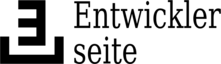diff options
Diffstat (limited to 'doc')
| -rw-r--r-- | doc/vim-recently-used.txt | 22 |
1 files changed, 22 insertions, 0 deletions
diff --git a/doc/vim-recently-used.txt b/doc/vim-recently-used.txt new file mode 100644 index 0000000..f8cb8d6 --- /dev/null +++ b/doc/vim-recently-used.txt | |||
| @@ -0,0 +1,22 @@ | |||
| 1 | *vim-fancy-line.txt* A plugin to make the status and tab line look nicer | ||
| 2 | |||
| 3 | ============================================================================== | ||
| 4 | USAGE INSTRUCTIONS *vim-recently-used-usage* | ||
| 5 | |||
| 6 | |||
| 7 | While this plugin does not have any configuration options in Vim right now, | ||
| 8 | it is necessary to configure the operating system to get the best use out | ||
| 9 | of it. It is recommend to install powerline-console-fonts and set them in | ||
| 10 | `/etc/vconsole.conf` so that the linux terminal displays the bars correctly. | ||
| 11 | |||
| 12 | |||
| 13 | CONSOLE FONTS | ||
| 14 | |||
| 15 | To test ca console font try this (it will not survive a reboot as long | ||
| 16 | as it is not copied to vconsole.conf): | ||
| 17 | |||
| 18 | $ setfont /usr/share/kbd/consolefont/ter-powerline-v16n.psf.gz | ||
| 19 | $ showconsolefont | ||
| 20 | |||
| 21 | |||
| 22 | vim:tw=78:ts=8:ft=help:norl: | ||