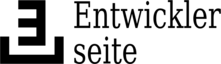blob: f8cb8d61a177f640b8e3c0a8c71d578f7da87bc4 (
plain)
1
2
3
4
5
6
7
8
9
10
11
12
13
14
15
16
17
18
19
20
21
22
|
*vim-fancy-line.txt* A plugin to make the status and tab line look nicer
==============================================================================
USAGE INSTRUCTIONS *vim-recently-used-usage*
While this plugin does not have any configuration options in Vim right now,
it is necessary to configure the operating system to get the best use out
of it. It is recommend to install powerline-console-fonts and set them in
`/etc/vconsole.conf` so that the linux terminal displays the bars correctly.
CONSOLE FONTS
To test ca console font try this (it will not survive a reboot as long
as it is not copied to vconsole.conf):
$ setfont /usr/share/kbd/consolefont/ter-powerline-v16n.psf.gz
$ showconsolefont
vim:tw=78:ts=8:ft=help:norl:
|