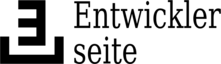diff options
Diffstat (limited to 'README.md')
| -rw-r--r-- | README.md | 49 |
1 files changed, 49 insertions, 0 deletions
diff --git a/README.md b/README.md new file mode 100644 index 0000000..e3eedcf --- /dev/null +++ b/README.md | |||
| @@ -0,0 +1,49 @@ | |||
| 1 | # karlmarks | ||
| 2 | |||
| 3 | A teaching plugin for Vim. It uses the `signcolumn` to display currently active | ||
| 4 | `marks`. These are mostly used as jump locations and some are set by Vim | ||
| 5 | automatically during the edit sessions. Also user defined marks are shown. | ||
| 6 | These can be set with `m[a-z]`, e.g. `ma` sets mark `a` and this plugin would | ||
| 7 | display its line and you can jump to that line with ```a``. Captital letters | ||
| 8 | even allow jumps between files and session persistent marks. | ||
| 9 | |||
| 10 | Chances are that you have learned only some of the marks Vim has to offer. This | ||
| 11 | plugin will remember you to use more and once you have that on disk you can | ||
| 12 | always deinstall it again. | ||
| 13 | |||
| 14 | |||
| 15 | ## Prerequirements | ||
| 16 | |||
| 17 | I recommend you use this in your `~/.vim/vimrc` | ||
| 18 | |||
| 19 | set signcolumn=yes | ||
| 20 | |||
| 21 | because if you set it to `signcolumn=auto` it will flicker when you change | ||
| 22 | the window. | ||
| 23 | |||
| 24 | |||
| 25 | ## Installation | ||
| 26 | |||
| 27 | Download the [zip file](https://git.entwicklerseite.de/vim-recently-used/snapshot/vim-recently-used-master.zip) | ||
| 28 | and extract it inside `~/.vim/pack/coderonline/start/`. | ||
| 29 | |||
| 30 | ### Example | ||
| 31 | |||
| 32 | mkdir ~/.vim/pack/coderonline/start/ | ||
| 33 | cd ~/.vim/pack/coderonline/start/ | ||
| 34 | # download plugin in that directory: | ||
| 35 | curl -o vim-recently-used.zip https://git.entwicklerseite.de/vim-recently-used/snapshot/vim-recently-used-master.zip | ||
| 36 | # unzip the zip file | ||
| 37 | unzip vim-recently-used.zip | ||
| 38 | # remove zip file (not needed any more) | ||
| 39 | rm vim-recently-used.zip | ||
| 40 | |||
| 41 | |||
| 42 | ## Deinstallation | ||
| 43 | |||
| 44 | Remove the folder `~/.vim/pack/coderonline/start/vim-karlmarks` (if you named | ||
| 45 | it as suggested in the Installation section) | ||
| 46 | |||
| 47 | ### Exmaple | ||
| 48 | rm -irv ~/.vim/pack/coderonline/start/vim-karlmarks | ||
| 49 | |||