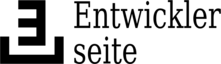diff options
| author | Max Christian Pohle | 2016-09-14 13:47:36 +0200 |
|---|---|---|
| committer | Max Christian Pohle | 2016-09-14 13:47:36 +0200 |
| commit | 5f9813c9bfc64bcb4af2f4d6aa9544690366df19 (patch) | |
| tree | 904ed4c05f1b1b2d052441096e162cc9c370ebe9 /doc | |
| parent | 190811dccbcaee6bd2b55b1f2e5b75f910be31be (diff) | |
| download | vim-5f9813c9bfc64bcb4af2f4d6aa9544690366df19.tar.bz2 vim-5f9813c9bfc64bcb4af2f4d6aa9544690366df19.zip | |
disable code folding
Diffstat (limited to 'doc')
| -rw-r--r-- | doc/shortcuts.txt | 16 |
1 files changed, 14 insertions, 2 deletions
diff --git a/doc/shortcuts.txt b/doc/shortcuts.txt index 1432837..a95e530 100644 --- a/doc/shortcuts.txt +++ b/doc/shortcuts.txt | |||
| @@ -5,6 +5,8 @@ leader key = usually set to backslash expects a quick command | |||
| 5 | f{char} = move cursor to the character {char} | 5 | f{char} = move cursor to the character {char} |
| 6 | gf = open file under cursor | 6 | gf = open file under cursor |
| 7 | <C-w>gf = open file under cursor in a tab | 7 | <C-w>gf = open file under cursor in a tab |
| 8 | <C-w>] = jump to the tag under the cursor in a new window | ||
| 9 | <C-t> = jump back from where that ^ brought you | ||
| 8 | 10 | ||
| 9 | 11 | ||
| 10 | 12 | ||
| @@ -18,8 +20,8 @@ iB = select block between curly braces (:help object-select) | |||
| 18 | :spell [word] = adds a word to the current dictionary (no mistake any more) | 20 | :spell [word] = adds a word to the current dictionary (no mistake any more) |
| 19 | :set list = display non printable characters | 21 | :set list = display non printable characters |
| 20 | :retab = replaces tabs with spaces | 22 | :retab = replaces tabs with spaces |
| 21 | :set expandtab = in insert mode: replace tab with spaces | 23 | :set expandtab = in insert mode: replace tab with spaces |
| 22 | :Explore = cli version open file dialog | 24 | :Explore = cli version open file dialog |
| 23 | 25 | ||
| 24 | 26 | ||
| 25 | [navigation] | 27 | [navigation] |
| @@ -61,4 +63,14 @@ zR = opens all folds (unfold all) | |||
| 61 | [vim modeline] | 63 | [vim modeline] |
| 62 | the last line can be a mode line, which holds settings like tab width: | 64 | the last line can be a mode line, which holds settings like tab width: |
| 63 | 65 | ||
| 66 | |||
| 67 | [buffers] | ||
| 68 | :bn = buffer next | ||
| 69 | :bp = buffer previous | ||
| 70 | :bd = buffer dispatch (close) | ||
| 71 | |||
| 72 | |||
| 73 | [special] | ||
| 74 | g CTRL-g = display file properties including word and char count | ||
| 75 | |||
| 64 | # vim: noai:ts=2:sw=2 filetype=dosini | 76 | # vim: noai:ts=2:sw=2 filetype=dosini |