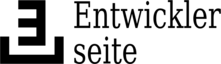diff options
| author | Max Christian Pohle | 2016-05-09 17:00:35 +0200 |
|---|---|---|
| committer | Max Christian Pohle | 2016-05-09 17:00:35 +0200 |
| commit | c2a13ef3f498d90fb9f46b830e14c31156635676 (patch) | |
| tree | e125ca03554399949d6ca0fd27b7cf1953cbf02c /doc | |
| parent | 8fd5f60d660f385b766b9c0e7ac874632c1cea1f (diff) | |
| download | vim-c2a13ef3f498d90fb9f46b830e14c31156635676.tar.bz2 vim-c2a13ef3f498d90fb9f46b830e14c31156635676.zip | |
moved repository up again
this repo shell be used for vim exclusively
Diffstat (limited to 'doc')
| -rw-r--r-- | doc/INSTALL | 42 | ||||
| -rw-r--r-- | doc/coderonline-vim.png | bin | 0 -> 195172 bytes | |||
| -rw-r--r-- | doc/readme.md | 8 | ||||
| -rw-r--r-- | doc/shortcuts.txt | 50 |
4 files changed, 100 insertions, 0 deletions
diff --git a/doc/INSTALL b/doc/INSTALL new file mode 100644 index 0000000..50a2f08 --- /dev/null +++ b/doc/INSTALL | |||
| @@ -0,0 +1,42 @@ | |||
| 1 | # INSTALL | ||
| 2 | # this should briefly show you how to install this bundle | ||
| 3 | # | ||
| 4 | # step 1) | ||
| 5 | # download the current version using git | ||
| 6 | git clone http://git.entwicklerseite.de/vim .vim/ | ||
| 7 | |||
| 8 | # step 2) | ||
| 9 | # create a symbolic link to the downloaded vim.rc in you $HOME-directory | ||
| 10 | ln -s .vim/vimrc .vimrc | ||
| 11 | |||
| 12 | # step 3) | ||
| 13 | # get vim submodules, namely this is just vundle as this will download the rest by itsown | ||
| 14 | git submodule update --init --recursive | ||
| 15 | |||
| 16 | # step 4) | ||
| 17 | # fix errors caused by the different vim version you might be using and define the spell checkers language. Starting Vim will show you which lines are not supported on your vim installation so that you can fix them: | ||
| 18 | vim vimrc | ||
| 19 | |||
| 20 | # step 5) | ||
| 21 | # download plugins and spell file for your language | ||
| 22 | vim -c ":VundleUpdate" | ||
| 23 | vim -c ":set spell" | ||
| 24 | # vim +set\ spell # < maybe that works as well | ||
| 25 | |||
| 26 | # step 6) | ||
| 27 | # build YouCompleteMe (if you plan to use it) | ||
| 28 | cd plugins/YouCompleteMe | ||
| 29 | python2 ./install.py --clang-completer | ||
| 30 | |||
| 31 | |||
| 32 | # step 7) | ||
| 33 | # create an entry in file managers right click menu 'open with' allowing you to open the file in a vim tab | ||
| 34 | mkdir -p .local/share/Thunar/sendto/ | ||
| 35 | cp ~/.vim/gvim-tab.desktop ~/.local/share/Thunar/sendto/ | ||
| 36 | |||
| 37 | # step 8) | ||
| 38 | # add gvim functionality to thunar, so that sendto can be used to open a file in an existing vim instance (as a tab in this case) | ||
| 39 | cp ~/.vim/gvim-tab.desktop ~/.local/share/applications/ | ||
| 40 | update-desktop-database ~/.local/share/applications/ | ||
| 41 | |||
| 42 | |||
diff --git a/doc/coderonline-vim.png b/doc/coderonline-vim.png new file mode 100644 index 0000000..ac76bff --- /dev/null +++ b/doc/coderonline-vim.png | |||
| Binary files differ | |||
diff --git a/doc/readme.md b/doc/readme.md new file mode 100644 index 0000000..800c1a2 --- /dev/null +++ b/doc/readme.md | |||
| @@ -0,0 +1,8 @@ | |||
| 1 | <h1>vim configuration</h1> | ||
| 2 | This is the configuration I am using. | ||
| 3 | |||
| 4 | |||
| 5 | <h2>coderonline.vim - colorscheme</h2> | ||
| 6 | <a href="/vim/plain/doc/coderonline-vim.png"> | ||
| 7 | <img src="/vim/plain/doc/coderonline-vim.png" width="720" alt="screenshot of vim" /> | ||
| 8 | </a> | ||
diff --git a/doc/shortcuts.txt b/doc/shortcuts.txt new file mode 100644 index 0000000..9c168f9 --- /dev/null +++ b/doc/shortcuts.txt | |||
| @@ -0,0 +1,50 @@ | |||
| 1 | [normal mode] | ||
| 2 | f{char} - move cursor to the character {char} | ||
| 3 | |||
| 4 | |||
| 5 | [visual mode] - with selected lines | ||
| 6 | gq - formats text so that it fits in whatever :set textwidth was set | ||
| 7 | iB - select block between curly braces (:help object-select) | ||
| 8 | |||
| 9 | |||
| 10 | [commands] | ||
| 11 | :spell [word] - adds a word to the current dictionary (no mistake any more) | ||
| 12 | :set list - display non printable characters | ||
| 13 | :retab - replaces tabs with spaces | ||
| 14 | :set expandtab - in insert mode: replace tab with spaces | ||
| 15 | |||
| 16 | |||
| 17 | [navigation] | ||
| 18 | <CTRL-]> - look up the tag under the cursor (help links as well) | ||
| 19 | <CTRL-T> - return back from tag under the cursor | ||
| 20 | |||
| 21 | |||
| 22 | [macros] - record and play back a series of vim commands | ||
| 23 | qa - start (q) macro recording in register a (can be anything) | ||
| 24 | q - stop macro recording | ||
| 25 | @a - replay macro a | ||
| 26 | :'<,'>normal @a - apply a to every line in the current selection | ||
| 27 | |||
| 28 | |||
| 29 | [marker] | ||
| 30 | ma - set marker a-z (a in this case) | ||
| 31 | 'a - go to marker a | ||
| 32 | |||
| 33 | |||
| 34 | [hotkeys] | ||
| 35 | <C-A>, <C-X> - increment, decrement number under the cursor | ||
| 36 | |||
| 37 | |||
| 38 | [windows] | ||
| 39 | <C-W>v - splits buffer vertically (screen uses |) | ||
| 40 | <C-W>s - splits buffer horizontally (same as screen) | ||
| 41 | <C-W>w - moves the cursor to the next window and back | ||
| 42 | <C-W>[dir] - moves the cursor in that direction (use hjkl or arrow keys) | ||
| 43 | |||
| 44 | |||
| 45 | [vimdiff] | ||
| 46 | do - get changes from other window into the current | ||
| 47 | dp - put changes from current window into the other | ||
| 48 | ]c - jump to the next change | ||
| 49 | [c - jump to the prevous change | ||
| 50 | zR - opens all folds (unfold all) | ||