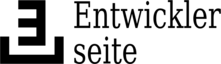diff options
Diffstat (limited to 'doc')
| -rw-r--r-- | doc/INSTALL | 23 | ||||
| -rw-r--r-- | doc/shortcuts.txt | 2 |
2 files changed, 25 insertions, 0 deletions
diff --git a/doc/INSTALL b/doc/INSTALL new file mode 100644 index 0000000..3c37ac5 --- /dev/null +++ b/doc/INSTALL | |||
| @@ -0,0 +1,23 @@ | |||
| 1 | # INSTALL | ||
| 2 | # this should briefly show you how to install this bundle | ||
| 3 | # | ||
| 4 | # step 1) | ||
| 5 | # download the current version using git | ||
| 6 | git clone http://git.entwicklerseite.de/vim .vim/ | ||
| 7 | |||
| 8 | # step 2) | ||
| 9 | # create a symbolic link to the downloaded vim.rc in you $HOME-directory | ||
| 10 | ln -s .vim/vimrc .vimrc | ||
| 11 | |||
| 12 | # step 3) | ||
| 13 | # get vim submodules, namely this is just vundle as this will download the rest by itsown | ||
| 14 | git submodule update --init --recursive | ||
| 15 | |||
| 16 | # step 4) | ||
| 17 | # fix errors caused by the different vim version you might be using and define the spell checkers language. Starting Vim will show you which lines are not supported on your vim installation so that you can fix them: | ||
| 18 | vim vimrc | ||
| 19 | |||
| 20 | # step 5) | ||
| 21 | # download spell file for you language | ||
| 22 | vim -c ":au! SpellFileMissing" | ||
| 23 | |||
diff --git a/doc/shortcuts.txt b/doc/shortcuts.txt index 9355433..18af473 100644 --- a/doc/shortcuts.txt +++ b/doc/shortcuts.txt | |||
| @@ -2,3 +2,5 @@ | |||
| 2 | [visual mode] - with selected lines | 2 | [visual mode] - with selected lines |
| 3 | gq - format text so that it fits in whatever :set textwidth was set | 3 | gq - format text so that it fits in whatever :set textwidth was set |
| 4 | 4 | ||
| 5 | [commands] | ||
| 6 | :spell [word] - adds a word to the current dictionary (no mistake any more) | ||