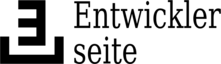blob: 0025ccaee7301e263d4cd58c47759dff912174f5 (
plain)
1
2
3
4
5
6
7
8
9
10
11
12
13
14
15
16
17
18
19
20
21
22
23
24
25
26
27
28
29
30
31
32
33
34
35
36
37
38
39
|
# INSTALL
# this should briefly show you how to install this bundle
# download the current version using git
git clone http://git.entwicklerseite.de/vim .vim/
# create a symbolic link to the downloaded vim.rc in you $HOME-directory
ln -s ~/.vim/vimrc ~/.vimrc
# Get Vundle as a Git submodule
git submodule update --init --recursive
# fix errors caused by the different vim version you might be using and define
# the spell checkers language. Starting Vim will show you which lines are not
# supported on your vim installation so that you can fix them:
vim vimrc
# build YouCompleteMe
cd bundle/YouCompleteMe
python2 ./install.py --clang-completer
# download plugins and spell file for your language
vim -c ":VundleUpdate"
vim -c ":set spell"
# vim +set\ spell # < maybe that works as well
# create an entry in file managers right click menu 'open with' allowing you to
# open the file in a vim tab
mkdir -p .local/share/Thunar/sendto/
cp ~/.vim/gvim-tab.desktop ~/.local/share/Thunar/sendto/
# add gvim functionality to thunar, so that sendto can be used to open a file
# in an existing vim instance (as a tab in this case)
cp ~/.vim/gvim-tab.desktop ~/.local/share/applications/
update-desktop-database ~/.local/share/applications/
# vim: noai:ts=2:sw=2 filetype=csh nolist
|