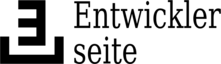diff options
| author | Max Christian Pohle | 2016-05-09 17:00:35 +0200 |
|---|---|---|
| committer | Max Christian Pohle | 2016-05-09 17:00:35 +0200 |
| commit | c2a13ef3f498d90fb9f46b830e14c31156635676 (patch) | |
| tree | e125ca03554399949d6ca0fd27b7cf1953cbf02c /doc/shortcuts.txt | |
| parent | 8fd5f60d660f385b766b9c0e7ac874632c1cea1f (diff) | |
| download | vim-c2a13ef3f498d90fb9f46b830e14c31156635676.tar.bz2 vim-c2a13ef3f498d90fb9f46b830e14c31156635676.zip | |
moved repository up again
this repo shell be used for vim exclusively
Diffstat (limited to 'doc/shortcuts.txt')
| -rw-r--r-- | doc/shortcuts.txt | 50 |
1 files changed, 50 insertions, 0 deletions
diff --git a/doc/shortcuts.txt b/doc/shortcuts.txt new file mode 100644 index 0000000..9c168f9 --- /dev/null +++ b/doc/shortcuts.txt | |||
| @@ -0,0 +1,50 @@ | |||
| 1 | [normal mode] | ||
| 2 | f{char} - move cursor to the character {char} | ||
| 3 | |||
| 4 | |||
| 5 | [visual mode] - with selected lines | ||
| 6 | gq - formats text so that it fits in whatever :set textwidth was set | ||
| 7 | iB - select block between curly braces (:help object-select) | ||
| 8 | |||
| 9 | |||
| 10 | [commands] | ||
| 11 | :spell [word] - adds a word to the current dictionary (no mistake any more) | ||
| 12 | :set list - display non printable characters | ||
| 13 | :retab - replaces tabs with spaces | ||
| 14 | :set expandtab - in insert mode: replace tab with spaces | ||
| 15 | |||
| 16 | |||
| 17 | [navigation] | ||
| 18 | <CTRL-]> - look up the tag under the cursor (help links as well) | ||
| 19 | <CTRL-T> - return back from tag under the cursor | ||
| 20 | |||
| 21 | |||
| 22 | [macros] - record and play back a series of vim commands | ||
| 23 | qa - start (q) macro recording in register a (can be anything) | ||
| 24 | q - stop macro recording | ||
| 25 | @a - replay macro a | ||
| 26 | :'<,'>normal @a - apply a to every line in the current selection | ||
| 27 | |||
| 28 | |||
| 29 | [marker] | ||
| 30 | ma - set marker a-z (a in this case) | ||
| 31 | 'a - go to marker a | ||
| 32 | |||
| 33 | |||
| 34 | [hotkeys] | ||
| 35 | <C-A>, <C-X> - increment, decrement number under the cursor | ||
| 36 | |||
| 37 | |||
| 38 | [windows] | ||
| 39 | <C-W>v - splits buffer vertically (screen uses |) | ||
| 40 | <C-W>s - splits buffer horizontally (same as screen) | ||
| 41 | <C-W>w - moves the cursor to the next window and back | ||
| 42 | <C-W>[dir] - moves the cursor in that direction (use hjkl or arrow keys) | ||
| 43 | |||
| 44 | |||
| 45 | [vimdiff] | ||
| 46 | do - get changes from other window into the current | ||
| 47 | dp - put changes from current window into the other | ||
| 48 | ]c - jump to the next change | ||
| 49 | [c - jump to the prevous change | ||
| 50 | zR - opens all folds (unfold all) | ||